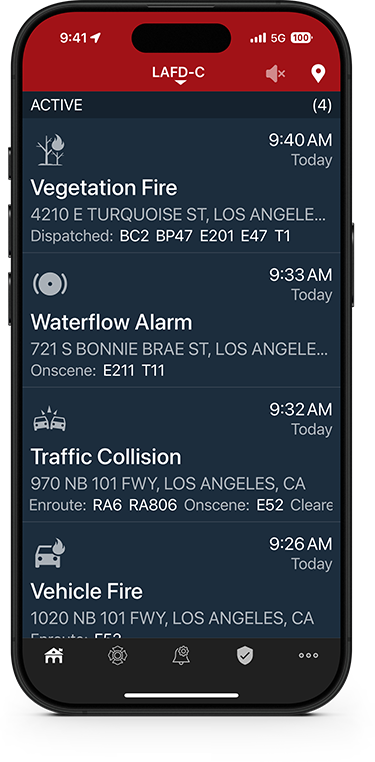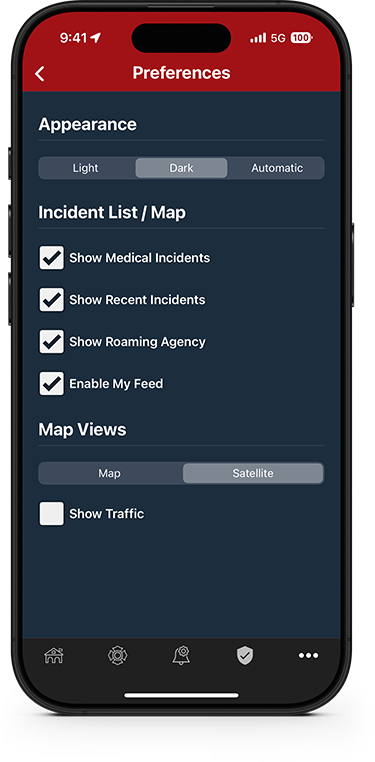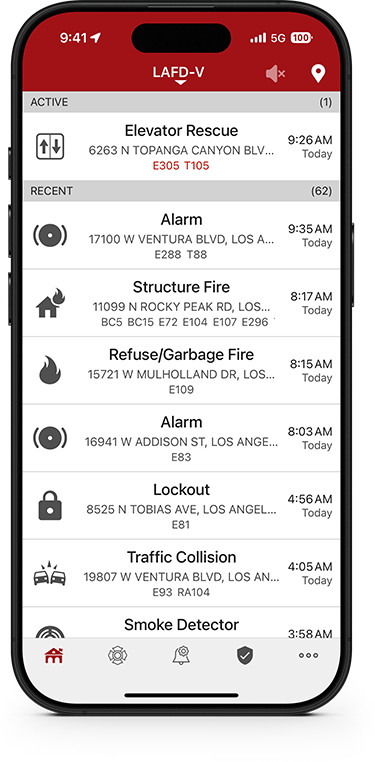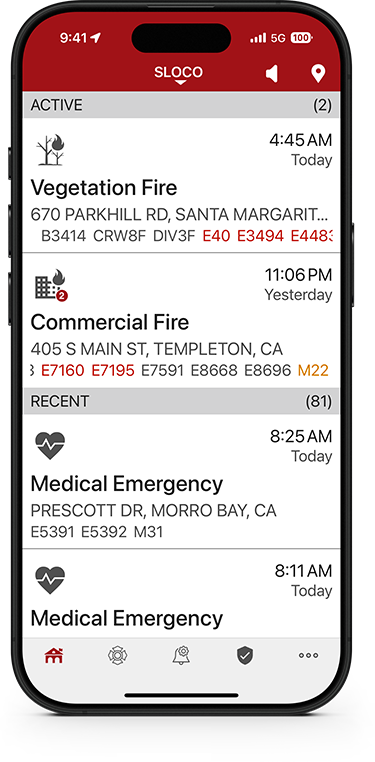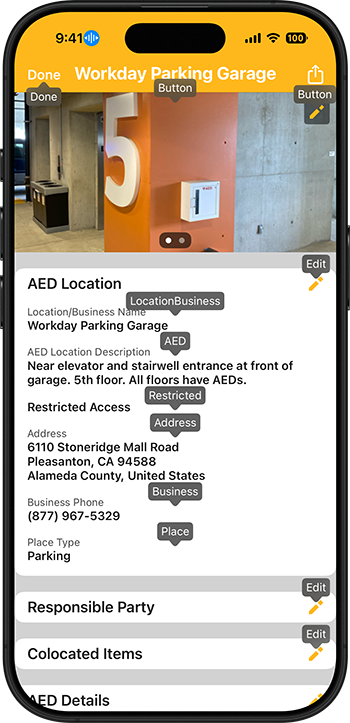Accessibility
Accessible by design
PulsePoint designs its applications to be accessible to everyone.
Key accessibility features include scalable text, high-contrast color schemes, differentiation without color, clear and easily targetable touch areas, intuitive and simple gestures, consistent navigation and labeling, and full compatibility with screen readers and other assistive technologies.
We are committed to continually enhancing accessibility to provide an inclusive experience for all users, regularly updating our apps to keep pace with evolving standards and user needs.
Accessibility
Conformance Reports
VPAT report for PulsePoint Respond (v2.5, WCAG edition)
VPAT report for PulsePoint AED (v2.5, WCAG edition)
Success Criteria are scoped as required by WCAG 2.0 Conformance Requirements.
Conformance Terms
The terms used in the conformance column are defined as follows:
- Supports: The functionality of the product has at least one method that meets the criterion without known defects or meets with equivalent facilitation.
- Partially Supports: Some functionality of the product does not meet the criterion.
- Does Not Support: The majority of product functionality does not meet the criterion.
- Not Applicable: The criterion is not relevant to the product.
- Not Evaluated: The product has not been evaluated against the criterion. This can only be used in WCAG Level AAA criteria.
Accessibility
PulsePoint Respond
Name of Product/Version
PulsePoint Respond
This assessment reflects the accessibility features and behaviors of iOS version 4.24.
Report Date
July 1, 2025
Product Description
PulsePoint Respond is a 911-connected app that can immediately inform you of emergencies occurring in your community and can request your help when CPR is needed nearby.
Evaluation Methods Used
This accessibility evaluation was performed using a combination of manual testing, automated scanning tools, and screen reader testing.
Applicable Standards/Guidelines
This report covers the degree of conformance for the accessibility standard/guidelines shown below.
| Web Content Accessibility Guidelines 2.0 | Level A Level AA |
| Web Content Accessibility Guidelines 2.1 | Level A Level AA |
| Web Content Accessibility Guidelines 2.2 | Level A Level AA |
Table 1: Success Criteria, Level A
| Criteria | Conformance | Remarks and Explainations |
| 1.1.1 Non-text Content (Level A) | Supports | |
| 1.2.1 Audio-only and Video-only (Prerecorded) (Level A) | Not Applicable | Product does not contain prerecorded A/V content. |
| 1.2.2 Captions (Prerecorded) (Level A) | Not Applicable | Product does not contain prerecorded A/V content. |
| 1.2.3 Audio Description or Media Alternative (Prerecorded) (Level A) | Not Applicable | Product does not contain prerecorded A/V content. |
| 1.3.1 Info and Relationships (Level A) | Supports | |
| 1.3.2 Meaningful Sequence (Level A) | Supports | |
| 1.3.3 Sensory Characteristics (Level A) | Supports | |
| 1.4.1 Use of Color (Level A) | Supports | |
| 1.4.2 Audio Control (Level A) | Supports | |
| 2.1.1 Keyboard (Level A) | Supports | |
| 2.1.2 No Keyboard Trap (Level A) | Supports | |
| 2.1.4 Character Key Shortcuts (Level A 2.1 and 2.2) | Not Applicable | Product does not offer keyboard shortcuts. |
| 2.2.1 Timing Adjustable (Level A) | Not Applicable | No features depend on specific timing. |
| 2.2.2 Pause, Stop, Hide (Level A) | Not Applicable | No features depend on specific timing. |
| 2.3.1 Three Flashes or Below Threshold (Level A) | Supports | |
| 2.4.1 Bypass Blocks (Level A) | Supports | |
| 2.4.2 Page Titled (Level A) | Supports | |
| 2.4.3 Focus Order (Level A) | Supports | |
| 2.4.4 Link Purpose (In Context) (Level A) | Supports | |
| 2.5.1 Pointer Gestures (Level A 2.1 and 2.2) | Supports | |
| 2.5.2 Pointer Cancellation (Level A 2.1 and 2.2) | Supports | |
| 2.5.3 Label in Name (Level A 2.1 and 2.2) | Supports | |
| 2.5.4 Motion Actuation (Level A 2.1 and 2.2) | Supports | |
| 3.1.1 Language of Page (Level A) | Supports | |
| 3.2.1 On Focus (Level A) | Supports | |
| 3.2.2 On Input (Level A) | Supports | |
| 3.2.6 Consistent Help (Level A 2.2 only) | Supports | |
| 3.3.1 Error Identification (Level A) | Supports | |
| 3.3.2 Labels or Instructions (Level A) | Supports | |
| 3.3.7 Redundant Entry (Level A 2.2 only) | Supports | |
| 4.1.1 Parsing (Level A) | Supports | Always supported per WCAG 2.0 Errata and 2.1 Errata. |
| 4.1.2 Name, Role, Value (Level A) | Supports |
Table 2: Success Criteria, Level AA
| Criteria | Conformance | Remarks and Explainations |
| 1.2.4 Captions (Live) (Level AA) | Not Applicable | Product does not contain video with audio content. |
| 1.2.5 Audio Description (Prerecorded) (Level AA) | Not Applicable | Product does not contain prerecorded A/V content. |
| 1.3.4 Orientation (Level AA 2.1 and 2.2) | Supports | |
| 1.3.5 Identify Input Purpose (Level AA 2.1 and 2.2) | Supports | |
| 1.4.3 Contrast (Minimum) (Level AA) | Supports | |
| 1.4.4 Resize text (Level AA) | Supports | |
| 1.4.5 Images of Text (Level AA) | Supports | |
| 1.4.10 Reflow (Level AA 2.1 and 2.2) | Supports | |
| 1.4.11 Non-text Contrast (Level AA 2.1 and 2.2) | Supports | |
| 1.4.12 Text Spacing (Level AA 2.1 and 2.2) | Supports | |
| 1.4.13 Content on Hover or Focus (Level AA 2.1 and 2.2) | Supports | |
| 2.4.5 Multiple Ways (Level AA) | Supports | |
| 2.4.6 Headings and Labels (Level AA) | Supports | |
| 2.4.7 Focus Visible (Level AA) | Supports | |
| 2.4.11 Focus Not Obscured (Minimum) (Level AA 2.2 only) | Supports | |
| 2.5.7 Dragging Movements (Level AA 2.2 only) | Supports | |
| 2.5.8 Target Size (Minimum) (Level AA 2.2 only) | Supports | |
| 3.1.2 Language of Parts (Level AA) | Supports | |
| 3.2.3 Consistent Navigation (Level AA) | Supports | |
| 3.2.4 Consistent Identification (Level AA) | Supports | |
| 3.3.3 Error Suggestion (Level AA) | Supports | |
| 3.3.4 Error Prevention (Legal, Financial, Data) (Level AA) | Not Applicable | No legal, financial, or related data collection. |
| 3.3.8 Accessible Authentication (Minimum) (Level AA 2.2 only) | Not Applicable | No user authentication required. |
| 4.1.3 Status Messages (Level AA 2.1 and 2.2) | Supports |
Accessibility
PulsePoint AED
Name of Product/Version
PulsePoint AED
This assessment reflects the accessibility features and behaviors of iOS version 2.11.
Report Date
October 14, 2025
Product Description
PulsePoint Respond is a 911-connected app that can immediately inform you of emergencies occurring in your community and can request your help when CPR is needed nearby.
Evaluation Methods Used
This accessibility evaluation was performed using a combination of manual testing, automated scanning tools, and screen reader testing.
Applicable Standards/Guidelines
This report covers the degree of conformance for the accessibility standard/guidelines shown below.
| Web Content Accessibility Guidelines 2.0 | Level A Level AA |
| Web Content Accessibility Guidelines 2.1 | Level A Level AA |
| Web Content Accessibility Guidelines 2.2 | Level A Level AA |
Table 1: Success Criteria, Level A
| Criteria | Conformance | Remarks and Explainations |
| 1.1.1 Non-text Content (Level A) | Supports | |
| 1.2.1 Audio-only and Video-only (Prerecorded) (Level A) | Not Applicable | Product does not contain prerecorded A/V content. |
| 1.2.2 Captions (Prerecorded) (Level A) | Not Applicable | Product does not contain prerecorded A/V content. |
| 1.2.3 Audio Description or Media Alternative (Prerecorded) (Level A) | Not Applicable | Product does not contain prerecorded A/V content. |
| 1.3.1 Info and Relationships (Level A) | Supports | |
| 1.3.2 Meaningful Sequence (Level A) | Supports | |
| 1.3.3 Sensory Characteristics (Level A) | Supports | |
| 1.4.1 Use of Color (Level A) | Supports | |
| 1.4.2 Audio Control (Level A) | Supports | |
| 2.1.1 Keyboard (Level A) | Supports | |
| 2.1.2 No Keyboard Trap (Level A) | Supports | |
| 2.1.4 Character Key Shortcuts (Level A 2.1 and 2.2) | Not Applicable | Product does not offer keyboard shortcuts. |
| 2.2.1 Timing Adjustable (Level A) | Not Applicable | No features depend on specific timing. |
| 2.2.2 Pause, Stop, Hide (Level A) | Not Applicable | No features depend on specific timing. |
| 2.3.1 Three Flashes or Below Threshold (Level A) | Supports | |
| 2.4.1 Bypass Blocks (Level A) | Supports | |
| 2.4.2 Page Titled (Level A) | Supports | |
| 2.4.3 Focus Order (Level A) | Supports | |
| 2.4.4 Link Purpose (In Context) (Level A) | Supports | |
| 2.5.1 Pointer Gestures (Level A 2.1 and 2.2) | Supports | |
| 2.5.2 Pointer Cancellation (Level A 2.1 and 2.2) | Supports | |
| 2.5.3 Label in Name (Level A 2.1 and 2.2) | Supports | |
| 2.5.4 Motion Actuation (Level A 2.1 and 2.2) | Supports | |
| 3.1.1 Language of Page (Level A) | Supports | |
| 3.2.1 On Focus (Level A) | Supports | |
| 3.2.2 On Input (Level A) | Supports | |
| 3.2.6 Consistent Help (Level A 2.2 only) | Supports | |
| 3.3.1 Error Identification (Level A) | Supports | |
| 3.3.2 Labels or Instructions (Level A) | Supports | |
| 3.3.7 Redundant Entry (Level A 2.2 only) | Supports | |
| 4.1.1 Parsing (Level A) | Supports | Always supported per WCAG 2.0 Errata and 2.1 Errata. |
| 4.1.2 Name, Role, Value (Level A) | Supports |
Table 2: Success Criteria, Level AA
| Criteria | Conformance | Remarks and Explainations |
| 1.2.4 Captions (Live) (Level AA) | Not Applicable | Product does not contain video with audio content. |
| 1.2.5 Audio Description (Prerecorded) (Level AA) | Not Applicable | Product does not contain prerecorded A/V content. |
| 1.3.4 Orientation (Level AA 2.1 and 2.2) | Supports | |
| 1.3.5 Identify Input Purpose (Level AA 2.1 and 2.2) | Supports | |
| 1.4.3 Contrast (Minimum) (Level AA) | Supports | |
| 1.4.4 Resize text (Level AA) | Supports | |
| 1.4.5 Images of Text (Level AA) | Supports | |
| 1.4.10 Reflow (Level AA 2.1 and 2.2) | Supports | |
| 1.4.11 Non-text Contrast (Level AA 2.1 and 2.2) | Supports | |
| 1.4.12 Text Spacing (Level AA 2.1 and 2.2) | Supports | |
| 1.4.13 Content on Hover or Focus (Level AA 2.1 and 2.2) | Supports | |
| 2.4.5 Multiple Ways (Level AA) | Supports | |
| 2.4.6 Headings and Labels (Level AA) | Supports | |
| 2.4.7 Focus Visible (Level AA) | Supports | |
| 2.4.11 Focus Not Obscured (Minimum) (Level AA 2.2 only) | Supports | |
| 2.5.7 Dragging Movements (Level AA 2.2 only) | Supports | |
| 2.5.8 Target Size (Minimum) (Level AA 2.2 only) | Supports | |
| 3.1.2 Language of Parts (Level AA) | Supports | |
| 3.2.3 Consistent Navigation (Level AA) | Supports | |
| 3.2.4 Consistent Identification (Level AA) | Supports | |
| 3.3.3 Error Suggestion (Level AA) | Supports | |
| 3.3.4 Error Prevention (Legal, Financial, Data) (Level AA) | Not Applicable | No legal, financial, or related data collection. |
| 3.3.8 Accessible Authentication (Minimum) (Level AA 2.2 only) | Supports | |
| 4.1.3 Status Messages (Level AA 2.1 and 2.2) | Supports |
Accessibility
Legal Disclaimer
This Voluntary Product Accessibility Template (VPAT) is provided as a self-assessment by the PulsePoint Foundation ("PulsePoint"). Its purpose is to assist agencies and end users in understanding how well our product conform to the A and AA levels of the Web Content Accessibility Guidelines (WCAG) 2.0, 2.1, and 2.2.
This VPAT reflects PulsePoint’s internal evaluation of the product’s accessibility features and conformance at the time of assessment. It is not an independent third-party audit or certification.
PulsePoint makes no representations or warranties, express or implied, regarding the accuracy, completeness, or reliability of the information contained herein. Accessibility features and conformance may evolve over time due to product updates, enhancements, or modifications.
To the fullest extent permitted by law, PulsePoint disclaims liability for any direct, indirect, incidental, consequential, or punitive damages arising from the use of this VPAT, even if advised of the possibility of such damages.
Users are strongly encouraged to consult with accessibility professionals to confirm that the product meets their specific accessibility requirements. Independent testing and evaluation by the user are recommended to verify the claims made in this VPAT.
PulsePoint reserves the right to update or revise this VPAT at any time without prior notice. Users should consult the latest version to ensure they have current information.
For questions or feedback regarding this VPAT, please contact us at support@pulsepoint.org.
By using this VPAT, you acknowledge and accept the terms of this disclaimer.