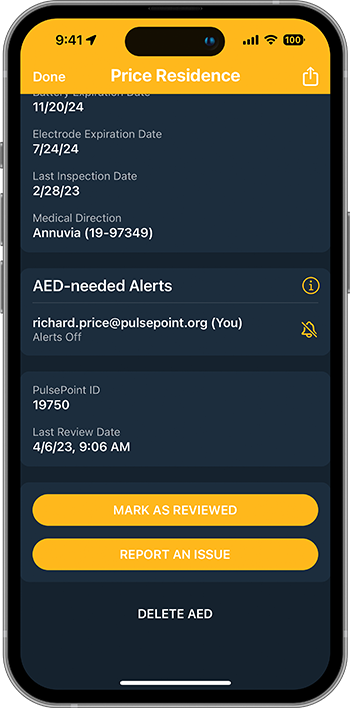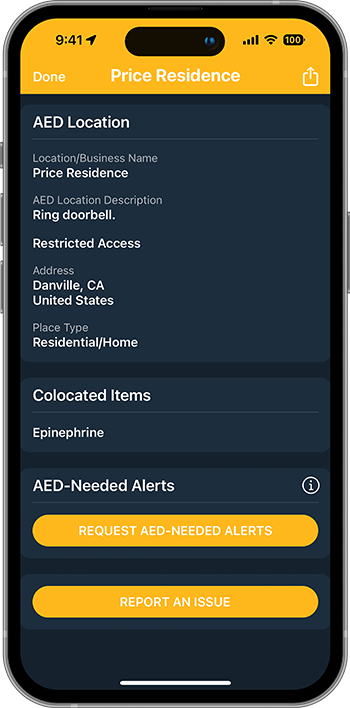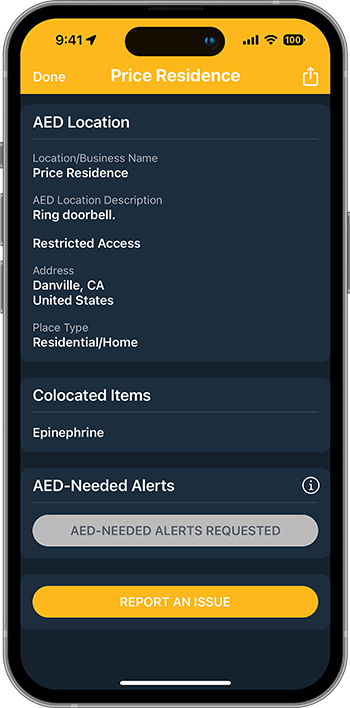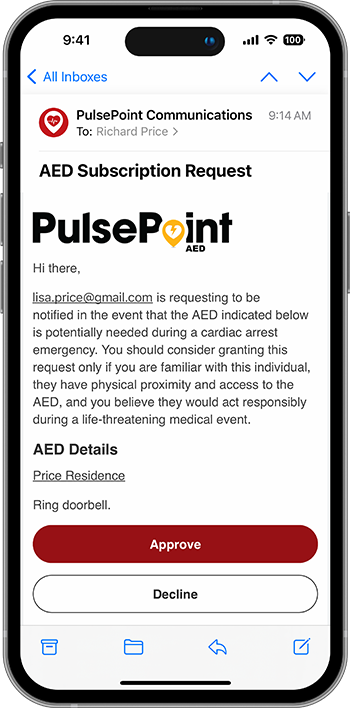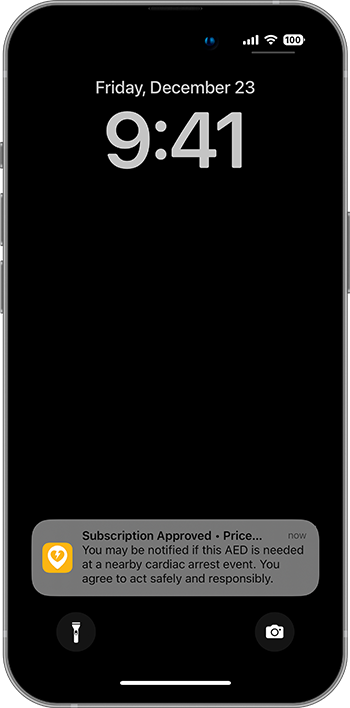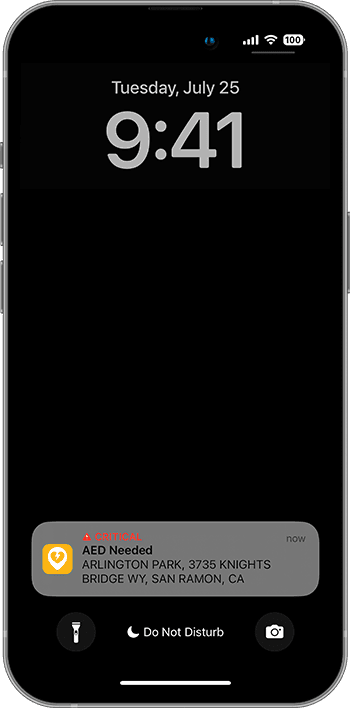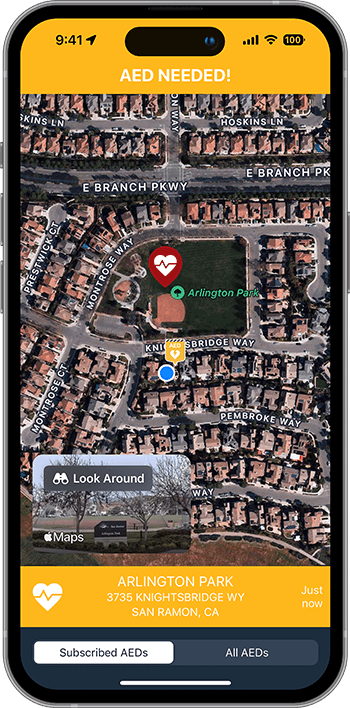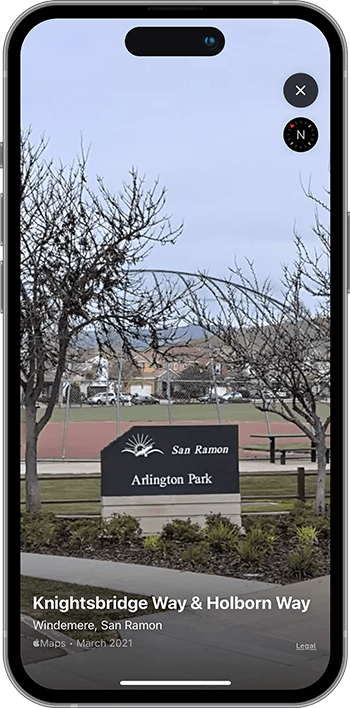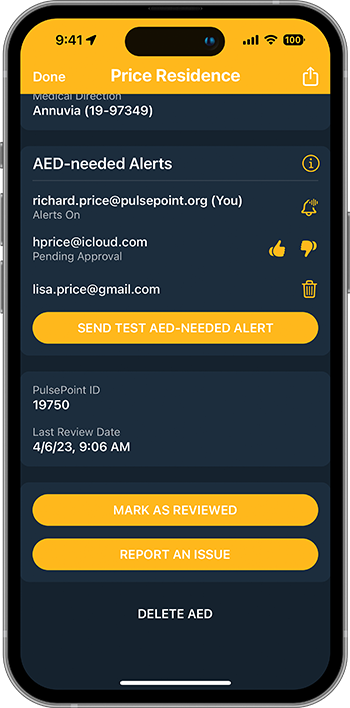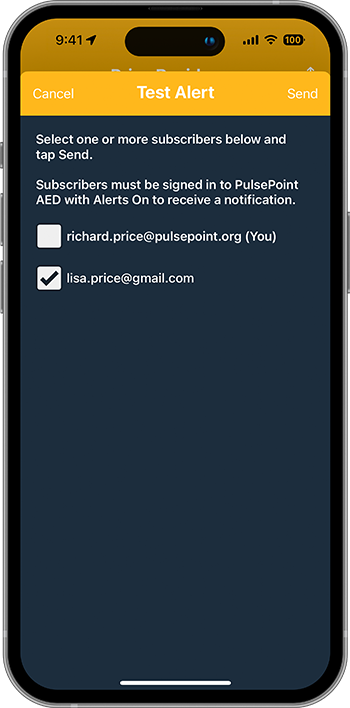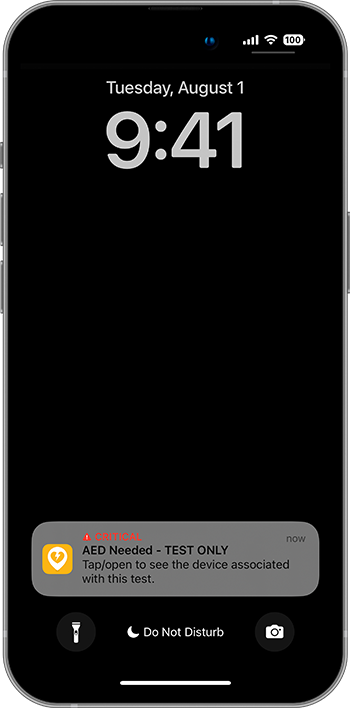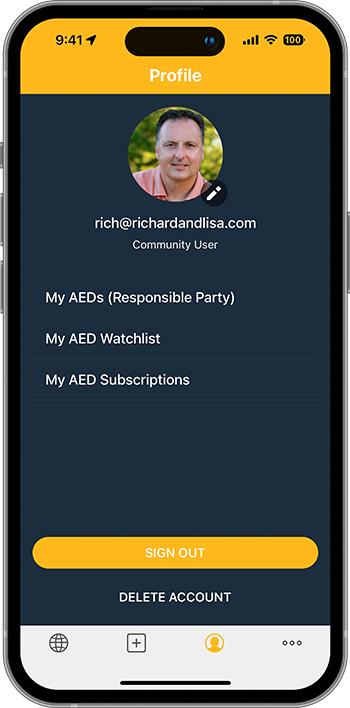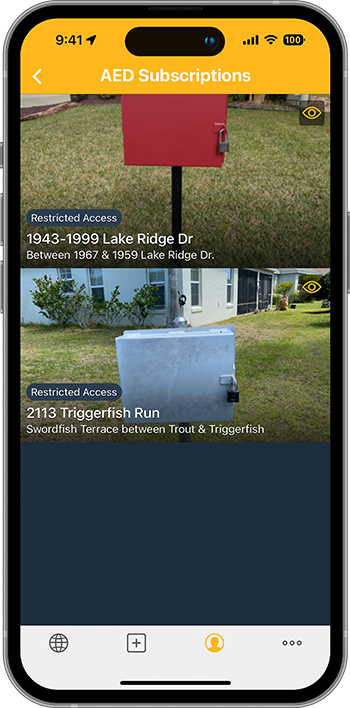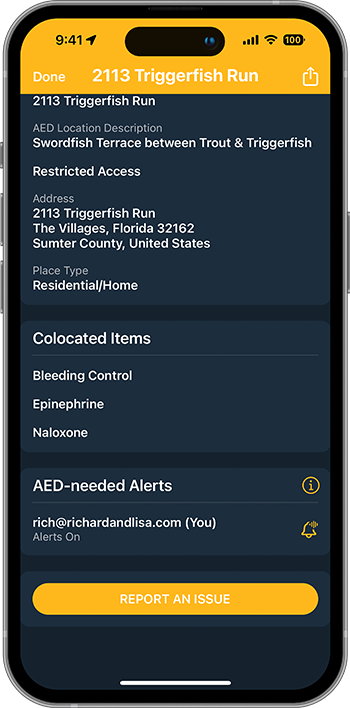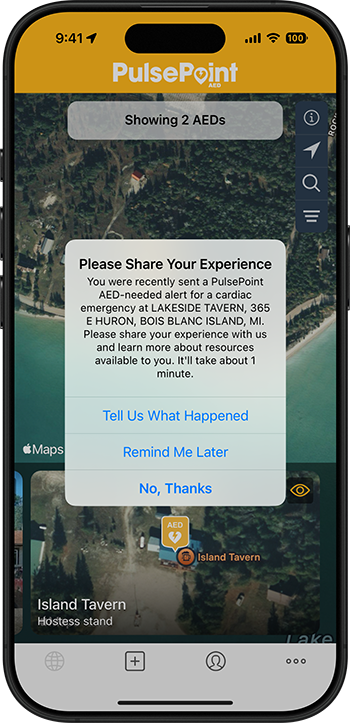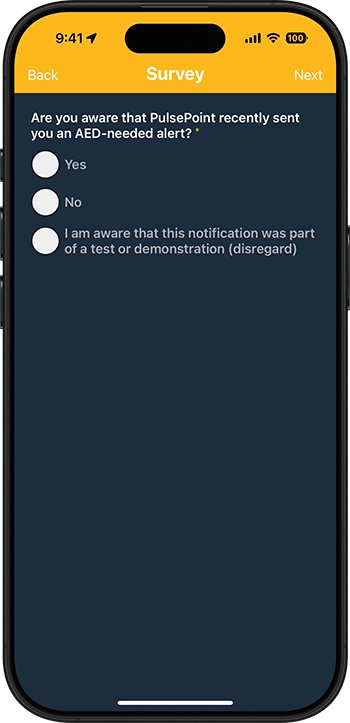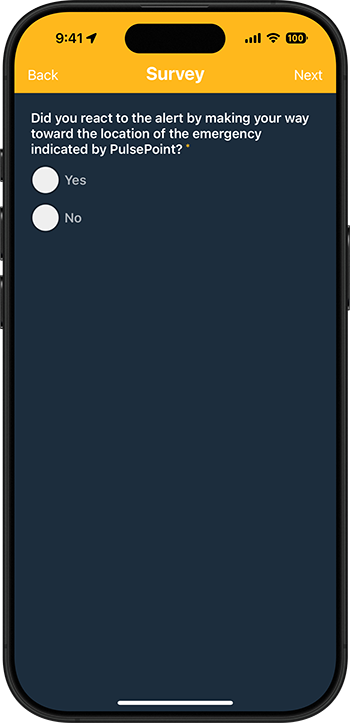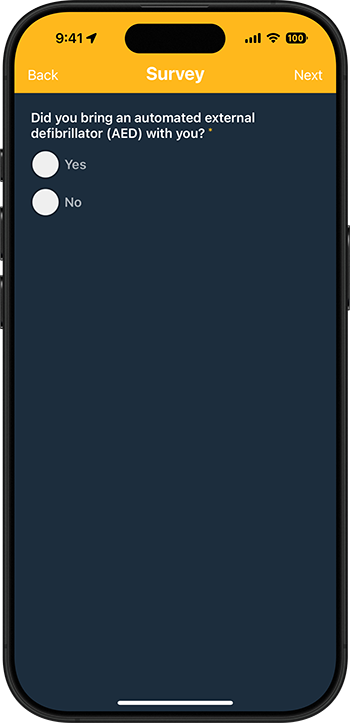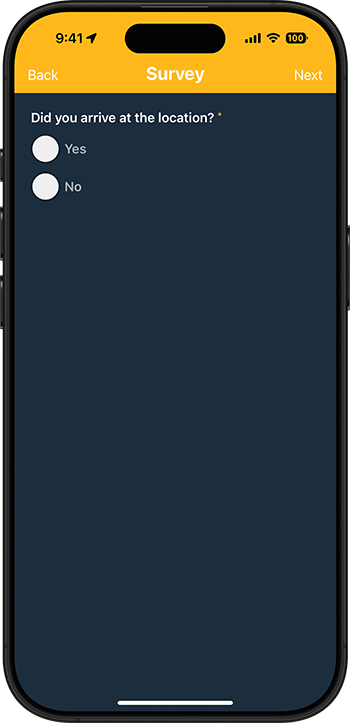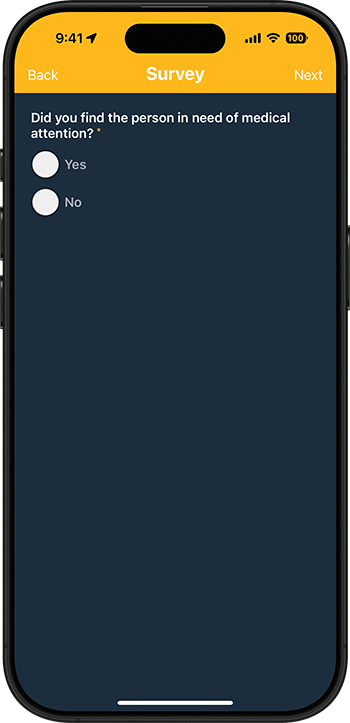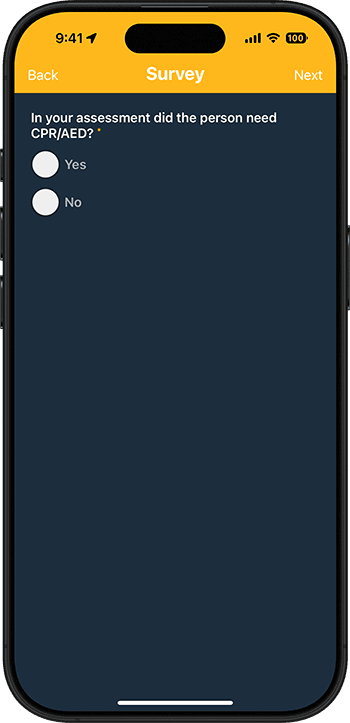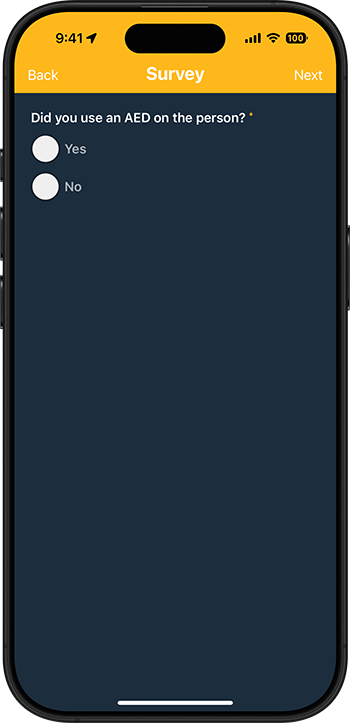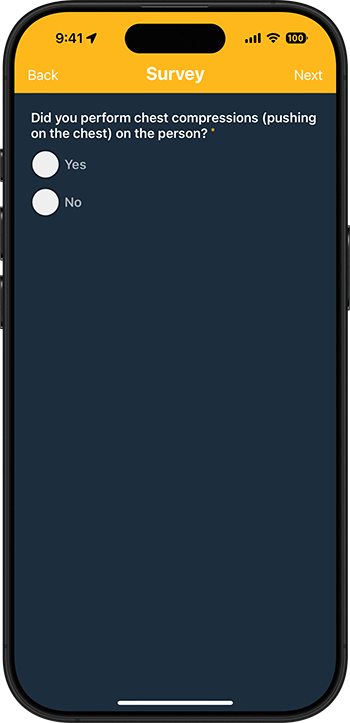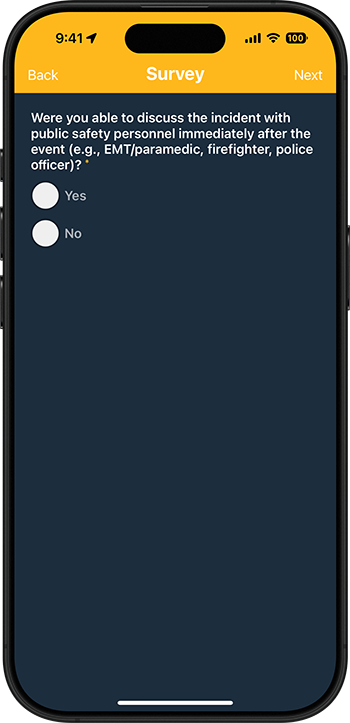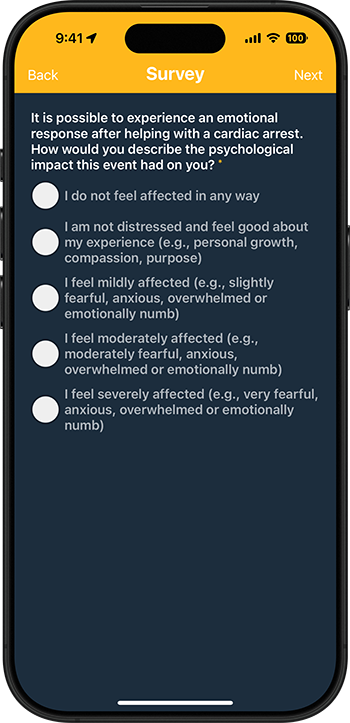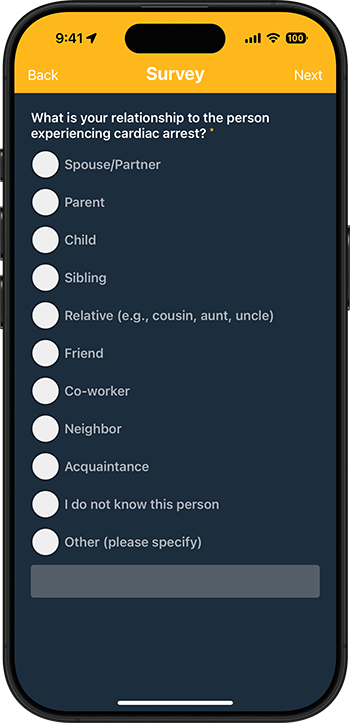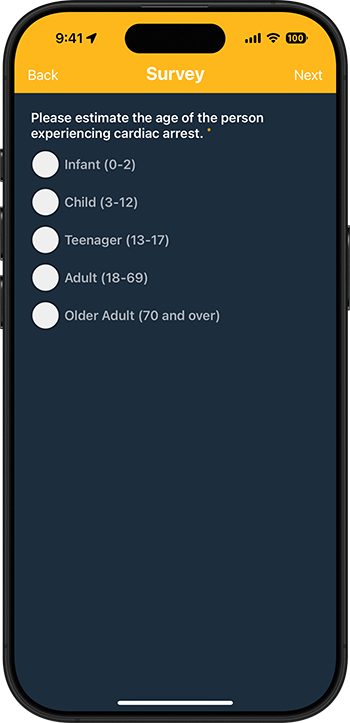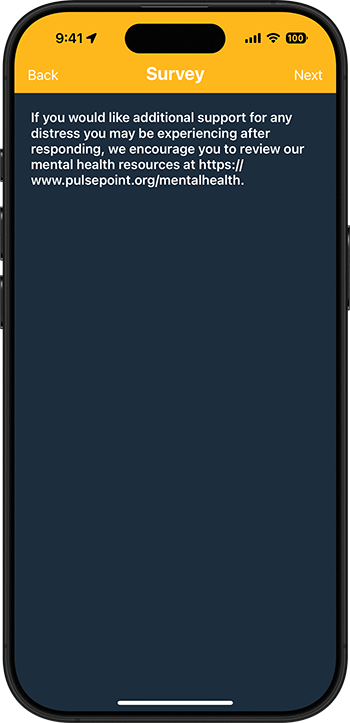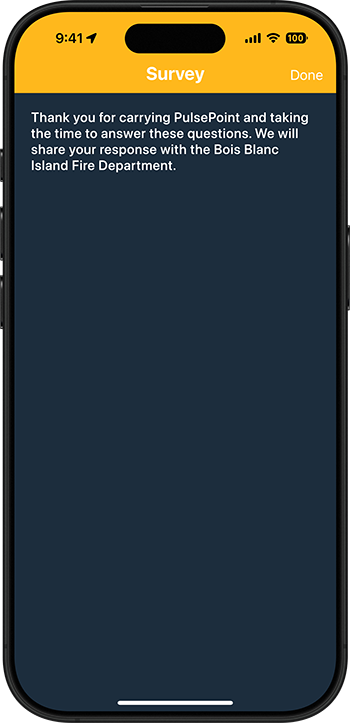911-initiated AED Response
AED-Needed Alerts
Would you be willing to bring your AED to someone in need? If so, you can now receive real-time notifications of cardiac emergencies near the location of your AED by simply registering them with PulsePoint – regardless of manufacturer or model.
Download a registry factsheet at aed.fyi.
Would you be willing to bring your AED to someone in need? If so, you can now receive real-time notifications of cardiac emergencies near the location of your AED by simply registering them with PulsePoint – regardless of manufacturer or model.
Download a registry factsheet at aed.fyi.
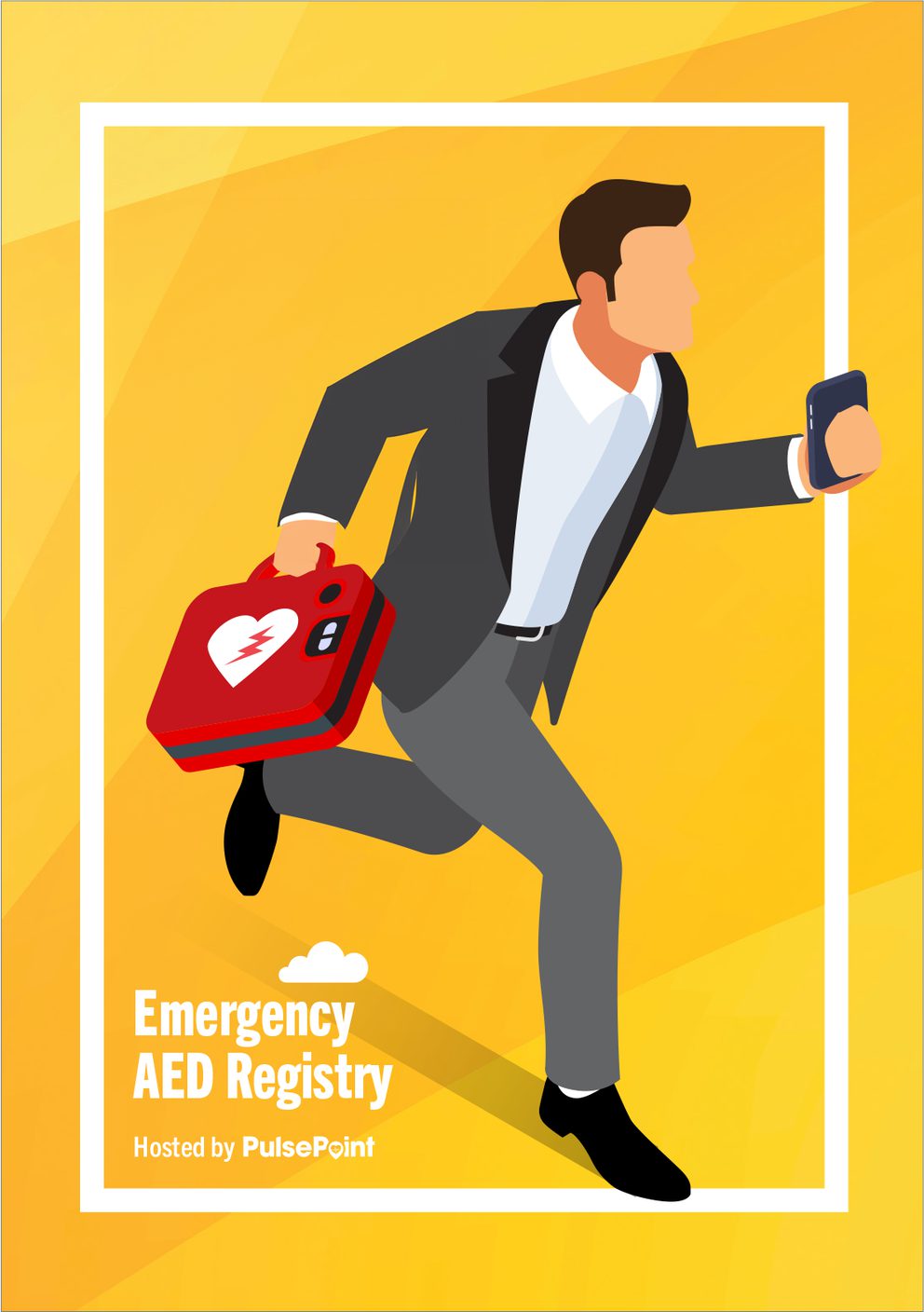
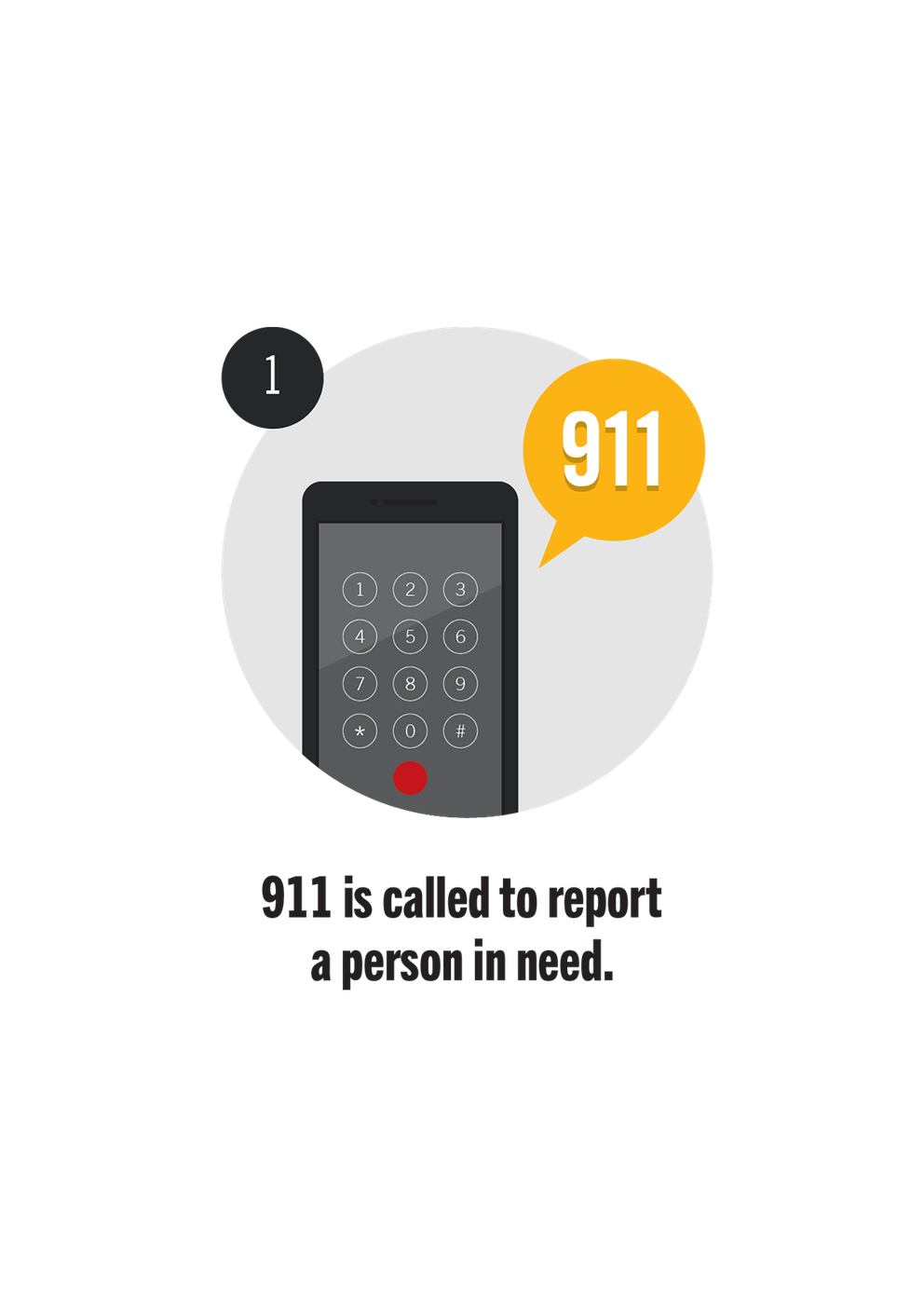
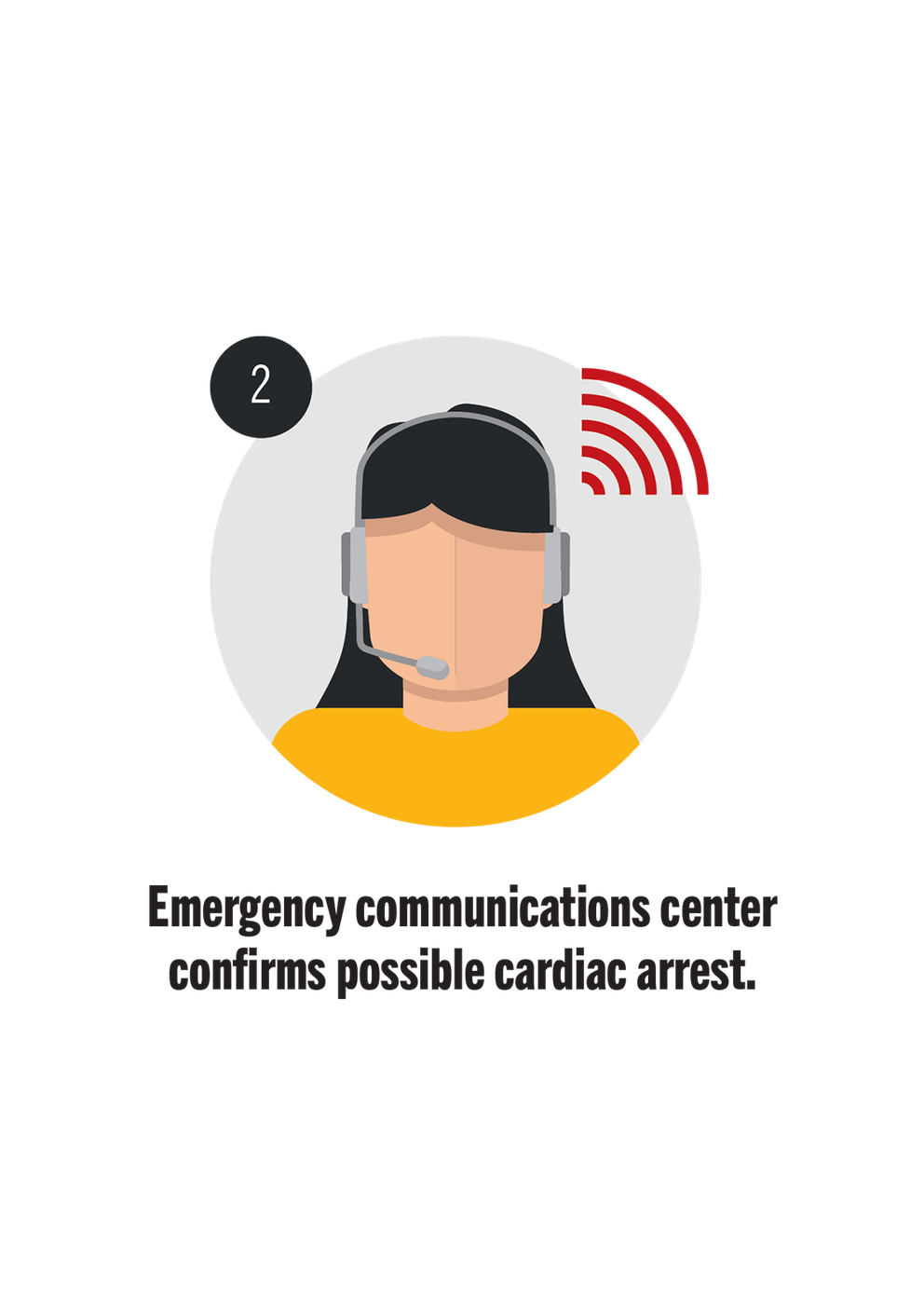
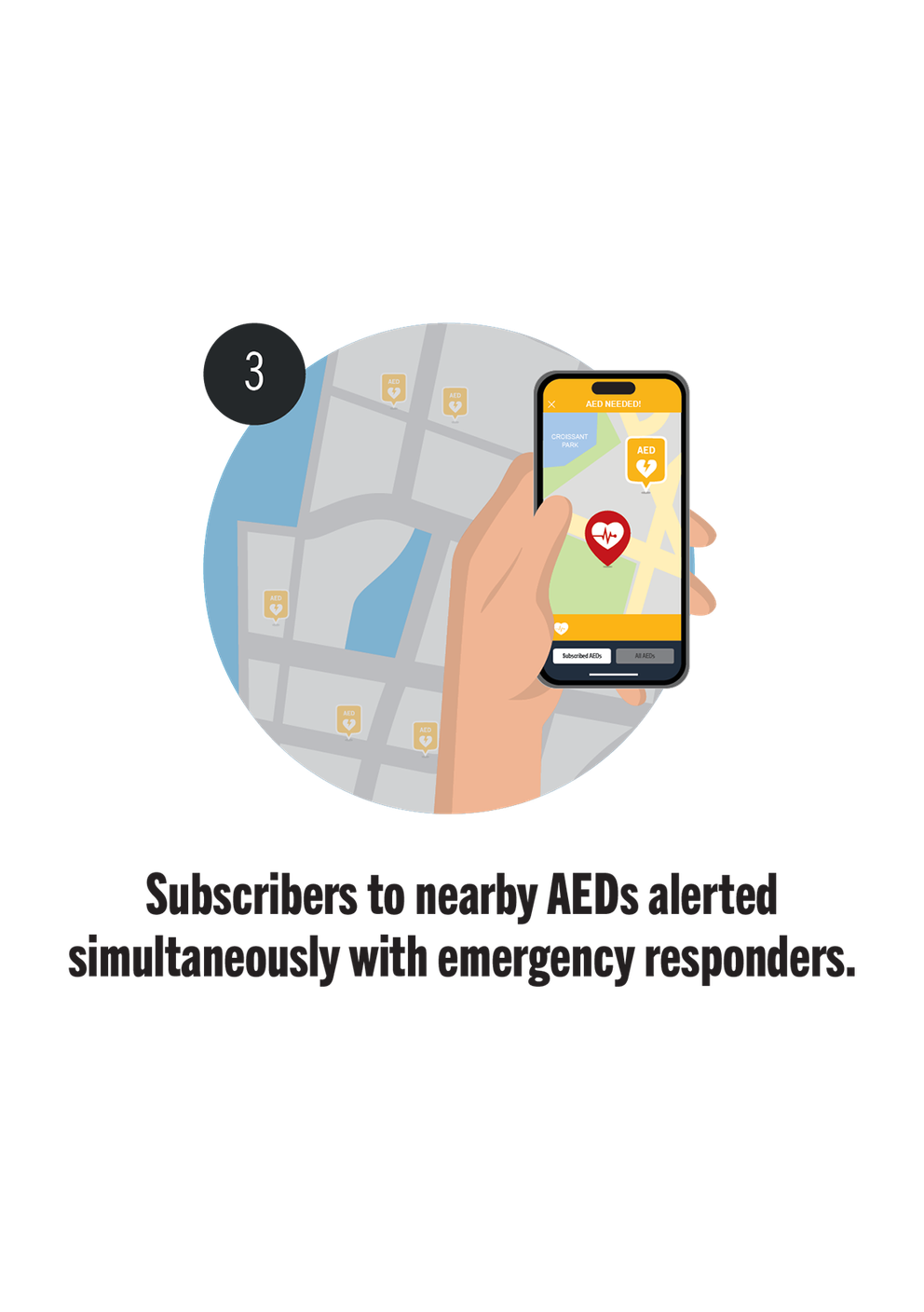

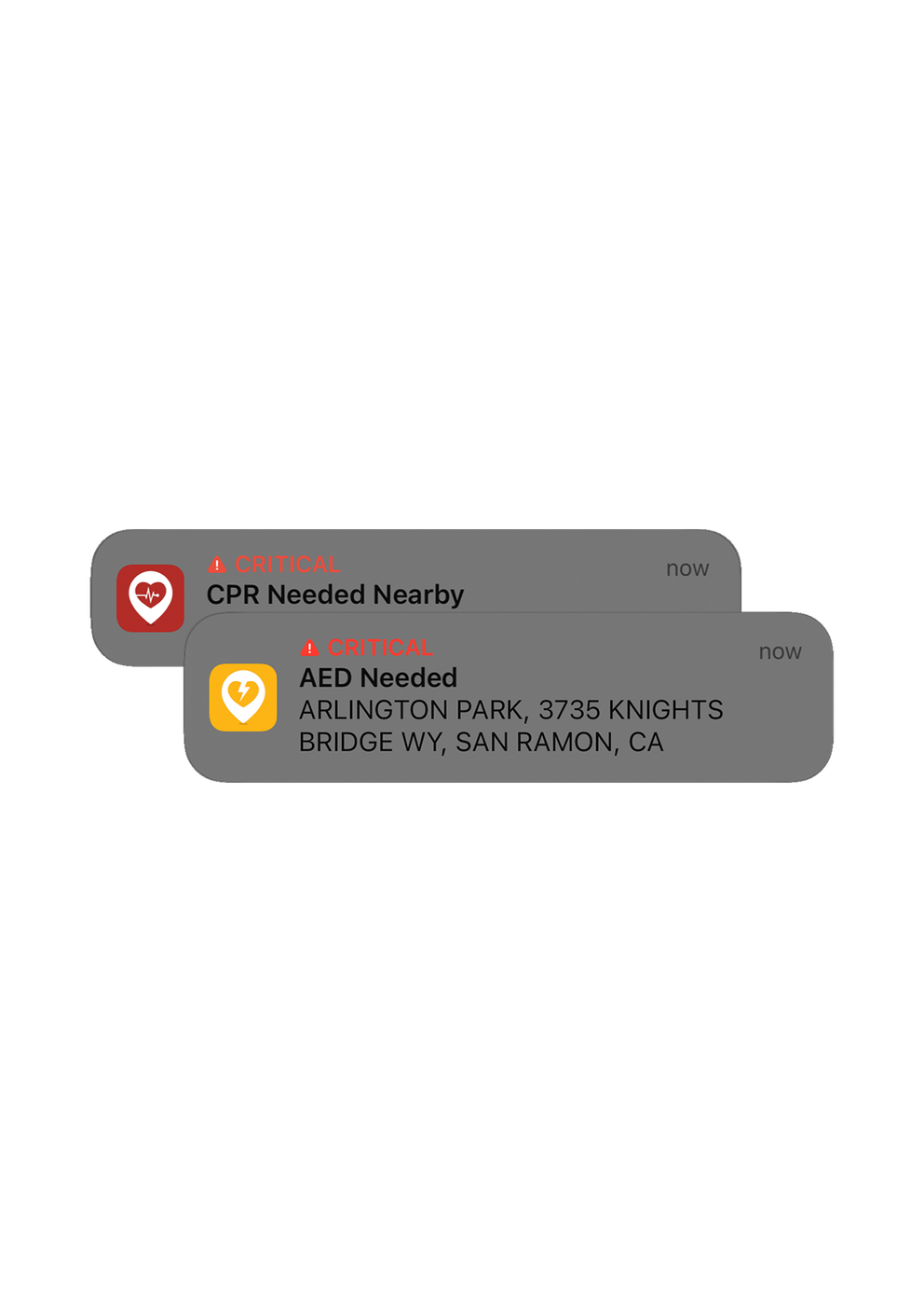
911-initiated AED Response
Activate AED-needed Alerts
Responsible parties can subscribe to receive alerts for their own devices by simply tapping on the alert bell icon under the AED-needed Alerts heading in the summary screen.
Only registry-approved AEDs with a responsible party listed are eligible for AED-needed Alert subscriptions.
911-initiated AED Response
Request AED-needed Alerts
Are you part of a neighborhood AED program or Workplace Safety Team? Multiple participants can subscribe to a single AED.
If you are not the listed responsible party for an AED but would have access to it in an emergency, you can request alerts by tapping the Request AED-needed Alerts button.
A Responsible Party may authorize others to receive AED-needed Alerts for a device they manage. These individuals should be known, trustworthy, and have physical proximity and access to the AED. Responsible parties will receive an email when a subscriber request is initiated. This request can be approved or denied directly within the email, or in the PulsePoint AED app. An approval can be revoked at any time.
911-initiated AED Response
Receiving an Alert
When a cardiac arrest occurs near a registered AED, subscribers to that AED receive an AED-needed Alert requesting they deliver the device to the reported location. Subscribers can choose the type of alert they’ll receive. Critical Alerts override the Do Not Disturb setting on the device and play the alert sound even when the device is muted. Time Sensitive and normal alerts are also supported and can use Focus settings to temporarily silence notifications during certain periods or activities.
View street-level imagery of where the AED is needed with Destination View. Tap the Destination View thumbnail to view an interactive 360° daytime panorama of the destination address.
You can receive AED-needed Alerts on your phone, watch, or tablet.
911-initiated AED Response
Subscriber Testing
Responsible parties can independently conduct testing for individual subscribers using the Send Test AED-needed Alert button. Subscribers must be signed in to PulsePoint AED with Alerts On to receive a notification.
This feature allows subscribers to test their devices and gain confidence and familiarity with notification sounds and appearance. This testing can be conducted by the responsible party independent of the emergency communications center.
911-initiated AED Response
AED Subscriptions
MY AEDs
Responsible parties can view the AEDs they manage from the Profile tab.
MY AED SUBSCRIPTIONS
Users can view their subscribed AEDs from the Profile tab. Tap an AED card to manage alert settings.
Note: AEDs in a user's Watchlist are also accessible from the Profile tab. A watchlist is a user-defined collection of AEDs. For example, your watchlist might include all the AEDs at your business or all the AEDs that you inspect and maintain. Essentially a watchlist allows you to limit the display of AEDs to devices of particular interest to you.
911-initiated AED Response
Responder Survey
RESPONDER ACTIONS
Responders that receive an AED-needed alert are sent a post-incident survey. The app-based survey seeks information related to responder actions and offers follow up information and resources (as shown in the adjacent images; questions presented adapt to responses provided).
SURVEY RESPONSES AND NOTIFICATIONS
Authorized agency personnel can view responses in PulsePoint Central (within the CPR-Needed Incidents module) for all suspected cardiac arrest events within their jurisdiction. Designated personnel can also receive notifications for key actions and reactions such as CPR performed, AED used, or responder-reported psychological distress.