Implementation
VR Registration Overview
Verified Responder is an invitation-only feature of PulsePoint, for professionals.
Your agency-initiated invitation to participate will be sent via email. Open the message on the device you will use with PulsePoint, and follow the instructions provided. The text contains a hyperlink to initiate the registration process. Before you proceed, make sure you have the latest version of PulsePoint Respond installed from the store.
Clicking the link will load the app and present a registration screen for your consideration. Tap the Register button to participate. A registration confirmation should promptly follow. This completes the process.
A Verified Responder information icon will appear adjacent to the CPR notification checkbox in the Notification Settings screen. You can take yourself in and out of available status by checking and unchecking the CPR Notification option.
If you lose or replace your phone, make sure you notify your program administrator so the device can de-authorized and a new invitation can be sent for use with your new phone.
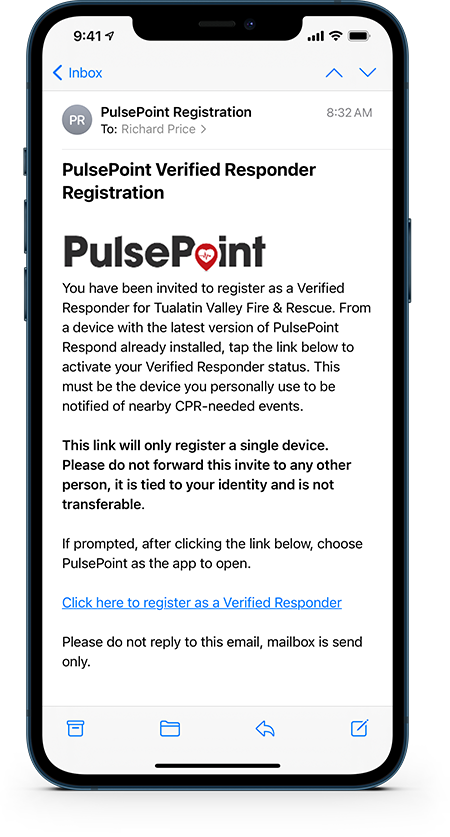
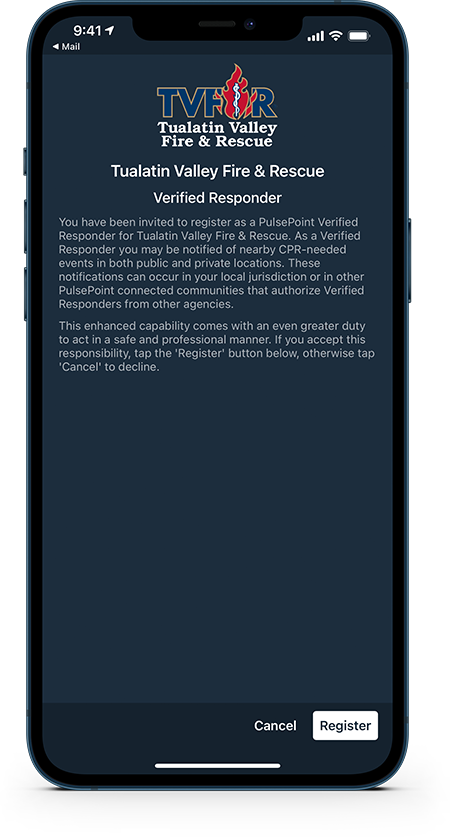
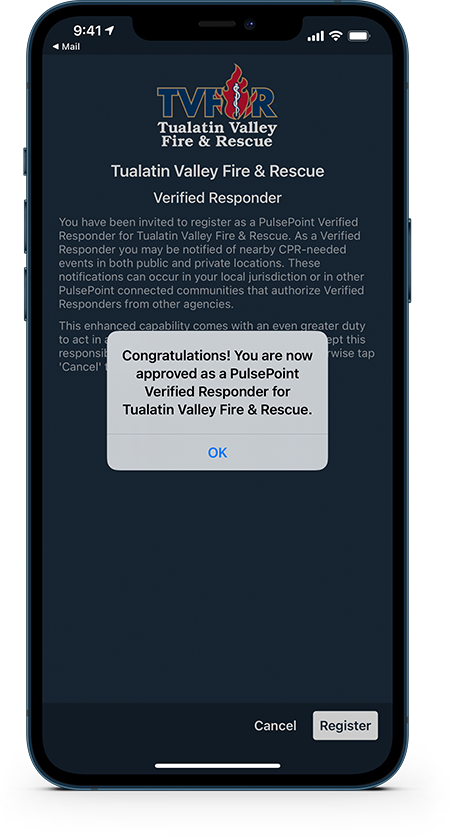
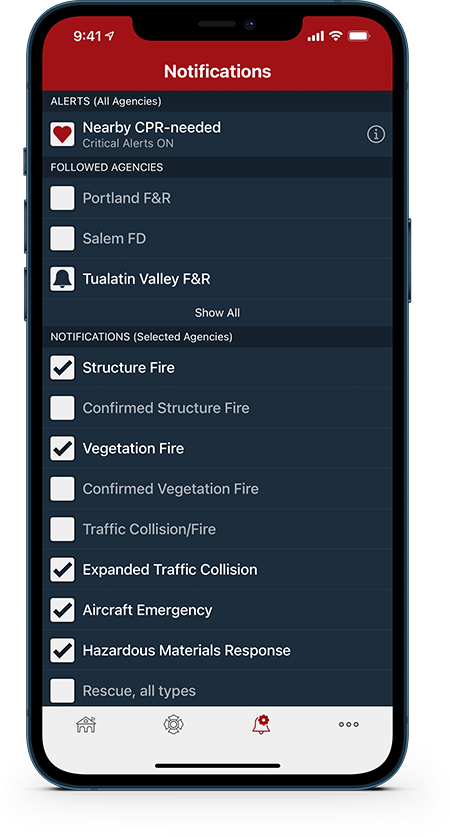
Video Instructions
This brief video provides the basic steps to register as a PulsePoint Verified Responder (VR) after receiving an agency invitation, as shown above.