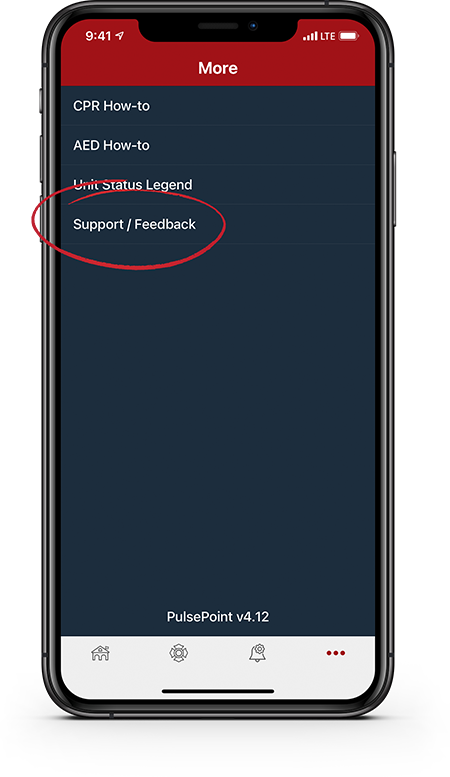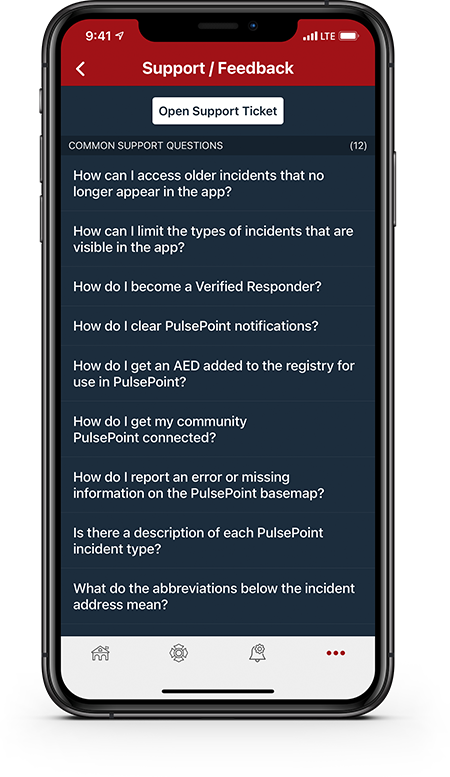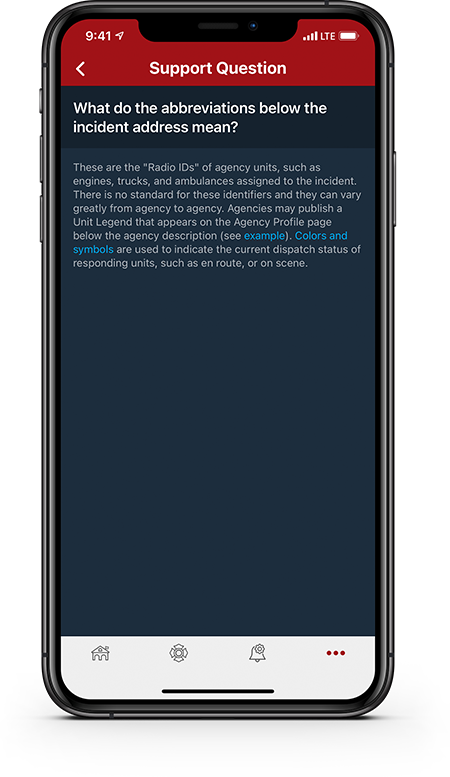What’s new in PulsePoint Respond v4.12 (iOS)
PulsePoint Respond version 4.12 for iOS, released June 25, 2021, added several noteworthy enhancements. These include the ability to visualize regional PulsePoint coverage and select agencies to follow from a new map-based user interface, a new readiness feature that can test and troubleshoot device and app notification settings, and the addition of an intelligent help center that provides instant answers to common support questions based on the user's device and configuration settings.
Coverage Map
VISUALIZE REGIONAL COVERAGE AND FOLLOW AGENCIES FROM A NEW MAP-BASED USER INTERFACE
This update adds the ability to visualize PulsePoint coverage areas and select agencies to follow with a map-based perspective.
Use the new map icon located in the header of the Agencies tab to access the new coverage map. Swipe the detail box left and right to move between adjacent agencies, or tap the agency displayed with its jurisdictional boundary. Tap the detail box to view the Agency Profile, follow/unfollow the agency, or set agency notification preferences.
All previously available methods to search and follow agencies remain unchanged.
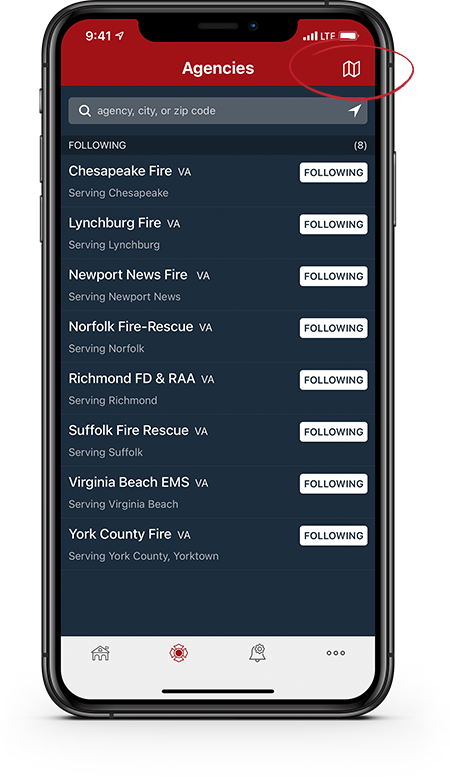
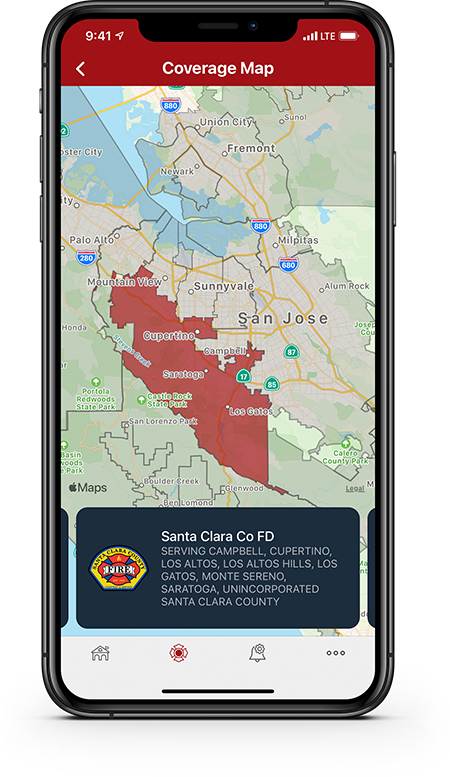
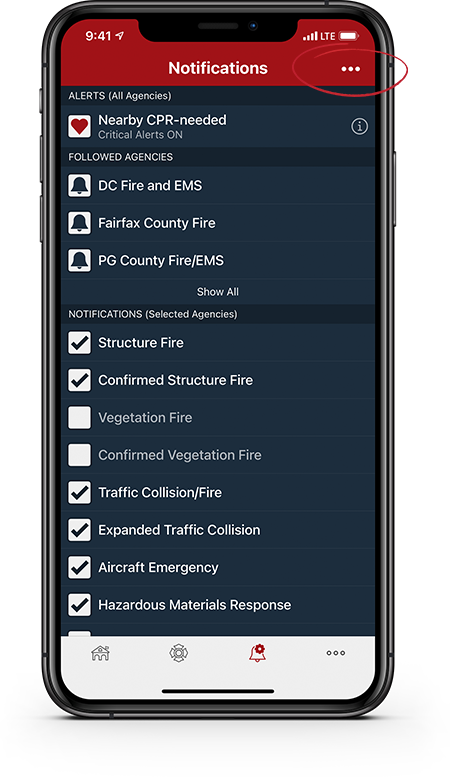
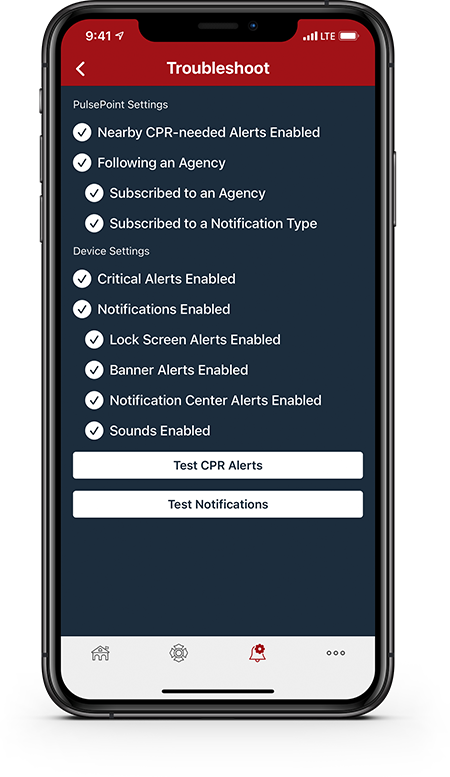
Notification Readiness and Troubleshooting
TEST DEVICE SETTINGS AND DIAGNOSE NOTIFICATION ISSUES
There are many device settings that can affect notification visibility and sound. The new notification troubleshooting tool included in v4.12 is designed to help diagnose issues related to these settings.
Launch the tool by selecting the More Options icon (dot-dot-dot) located in the header of the Notifications tab. Potential issues will be highlighted and hyperlinked to the appropriate settings page for resolution. Use the two buttons provided to send yourself push notifications to evaluate setting changes, including CPR Needed "Critical alerts" to test the Mute, Do Not Disturb, and Volume override capabilities of these special alerts.
Intelligent Help Center
INSTANT ANSWERS TO COMMON SUPPORT QUESTIONS
Version 4.12 introduces a new support feature that presents answers to common support questions based on the user’s device and environment (e.g., platform, software version). This framework also allows for prompt posts to address trending issues that may only affect a subset of users.