Becoming a PulsePoint Agency
Implementing PulsePoint In Your Community
5,425
Connected Communities
PulsePoint implementations are typically championed and led by local Fire/EMS agencies. If you are with a public safety agency we are well equipped to assist you through the process. Simply reach out to us at info@pulsepoint.org to get your community PulsePoint connected.
We also receive many inquiries directly from individuals interested in having PulsePoint available in their community. While it is the mission of our foundation to provide seamless PulsePoint coverage across the globe, this will obviously take time. PulsePoint must be integrated into the local emergency call center so that we can access incident data in real time.
Although we are working hard to make public safety agencies aware of PulsePoint, you can definitely help by expressing interest to your local fire chief, EMS official, and elected officials such as your mayor, council member or supervisor. A simple note, phone call or public meeting comment would ensure that they are aware of PulsePoint. Expressing your personal willingness to participate in improving local cardiac arrest survival rates through CPR and AED use would likely be well received and go a long way to help move things up in priority. We have found that City Hall does listen and is quite willing to bring PulsePoint to the community.
Download our easily shared factsheet or a sample advocacy letter PDF | Word.
We are adding PulsePoint-connected communities on an almost daily basis and look forward to adding your community in the very near future.
IMPLEMENTATION STEPS FOR PUBLIC SAFETY AGENCIES
Successfully implementing PulsePoint begins with broad organizational support. The foundation can present PulsePoint to your stakeholders and answer any questions that your team may have. Once your agency or region is ready to become PulsePoint connected you’ll be assigned a dedicated project manager to help you every step of the way. You can preview the required steps in the road map section below.
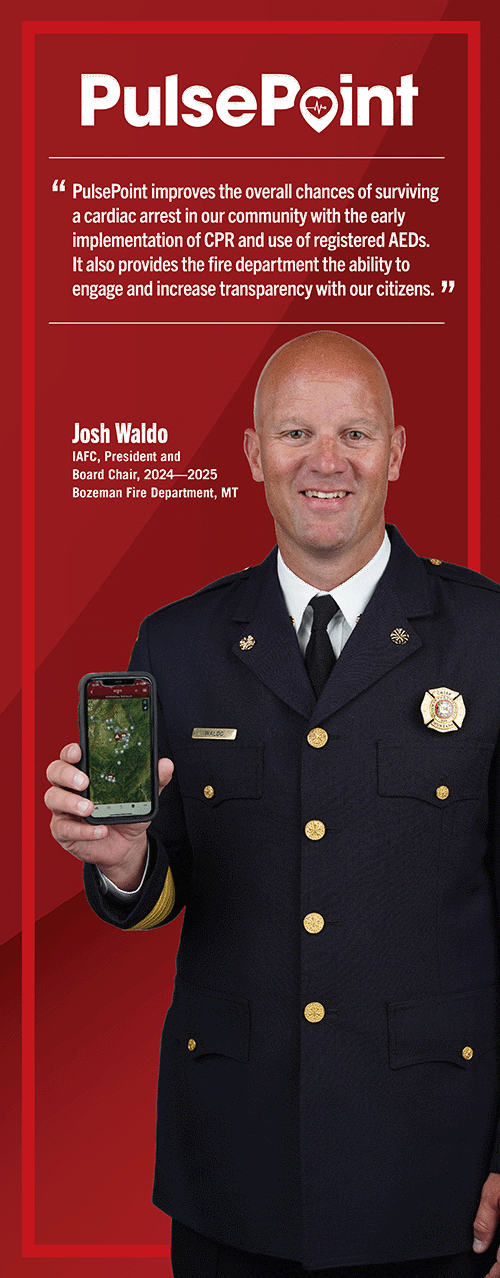
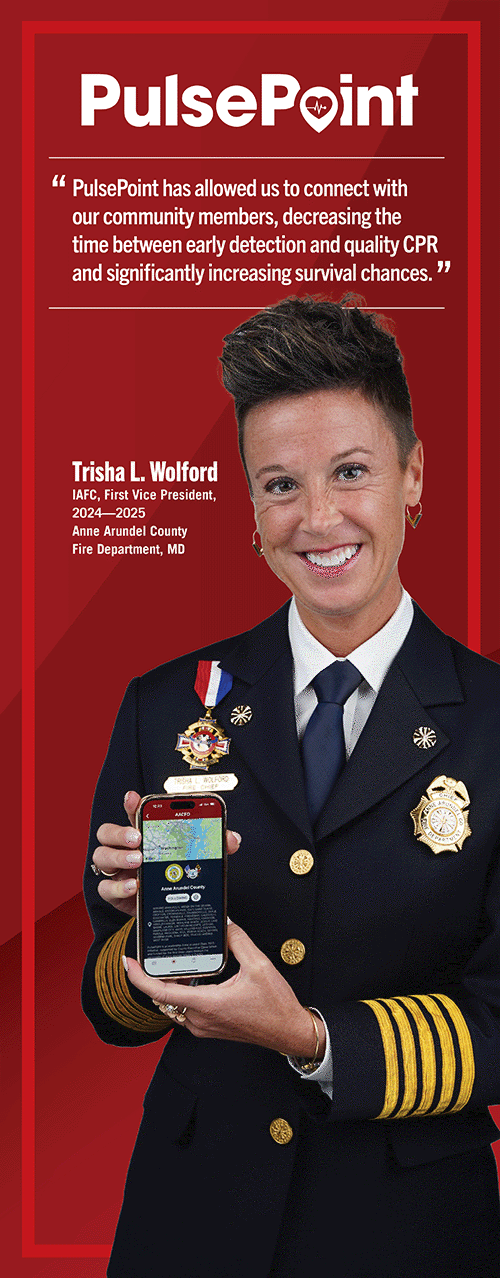
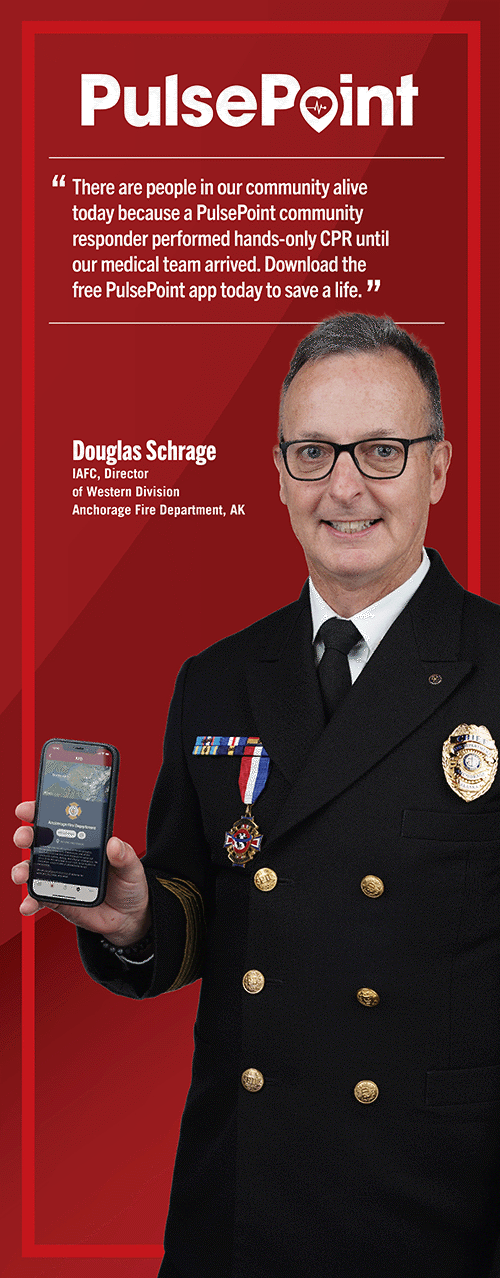

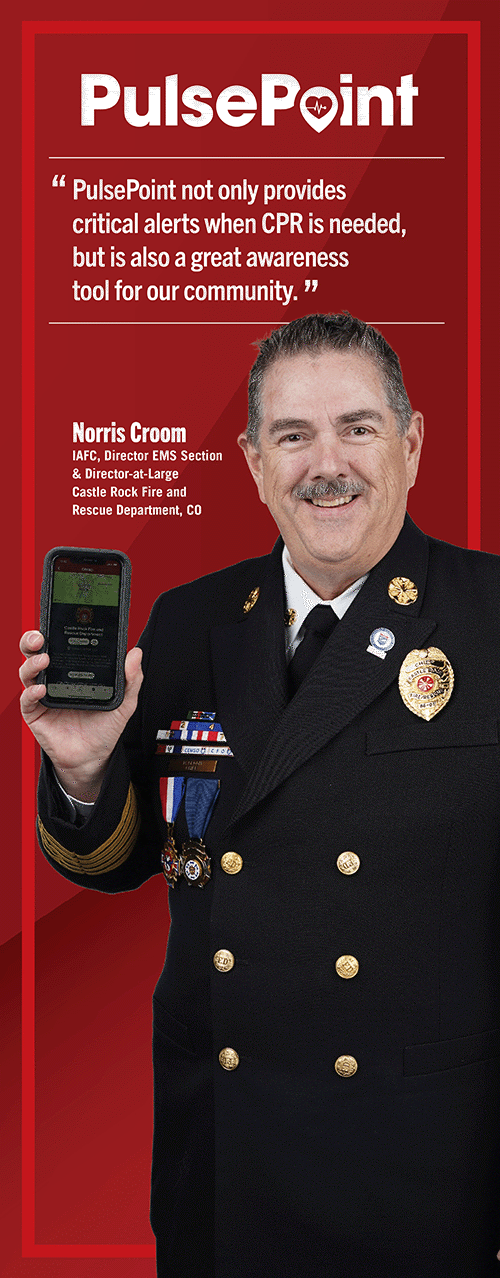

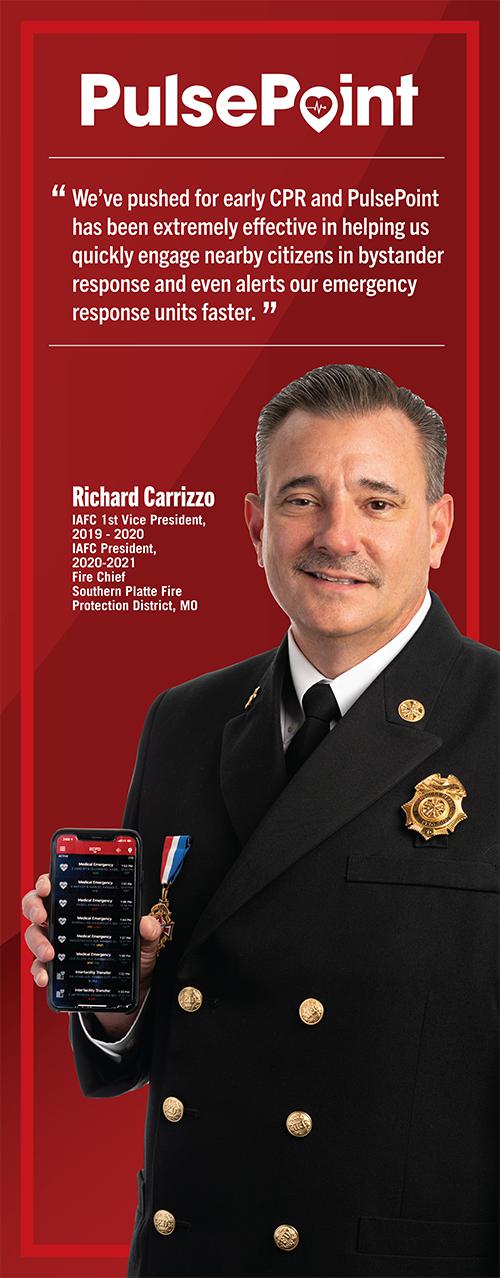
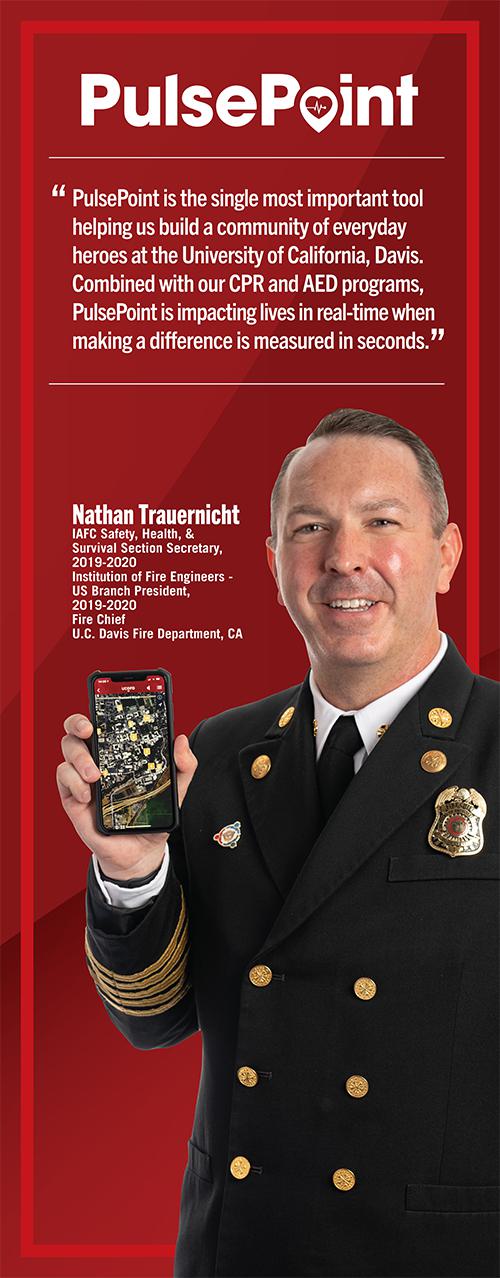
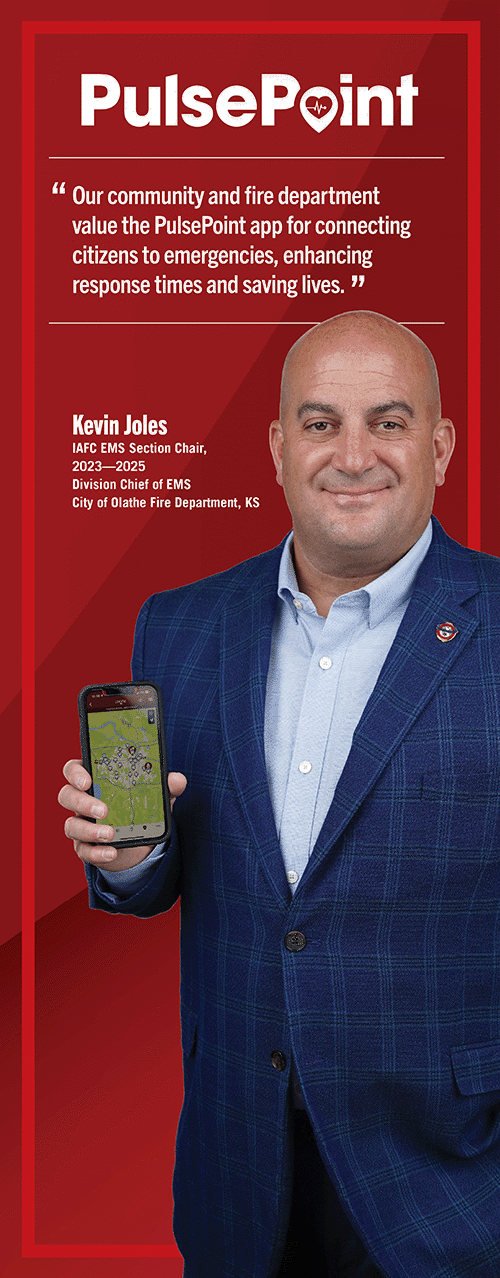
Road Map
Implementation Roadmap
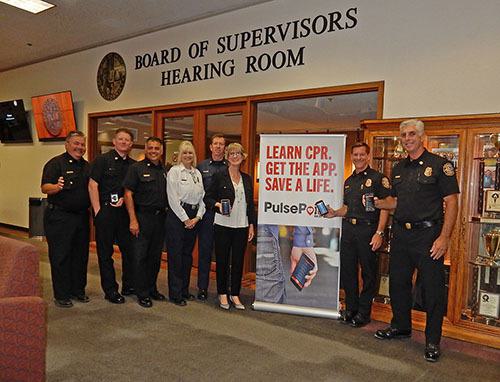
EVERY AGENCY IS UNIQUE
The information below provides a more detailed overview of the steps required to implement PulsePoint. Since every agency is unique, you should view these steps as a general roadmap for building a successful implementation plan, not an exhaustive strategy for your specific agency.
REST ASSURED, YOU’LL BE IN GOOD COMPANY
With thousands of communities already PulsePoint connected we can introduce you to similar agencies and industry leaders that have successfully deployed PulsePoint Respond and the PulsePoint AED Registry in their organizations. We can also help connect your technical staff with agencies that use the same dispatch systems and interfaces. With more than ten years of experience helping communities launch PulsePoint, our team is ready to help your organization every step of the way.
Road Map
Step 1:
Planning Your Implementation
Your PulsePoint journey begins with a well-supported implementation plan.
BUILD CONSENSUS
The first step includes building consensus for the app in your community. Determine who should be involved in such a decision and assemble them to discuss the matter and ask questions. Typical attendance might include representatives from Fire, EMS, Communications, Information Technology, Public Information/Outreach, Leadership/Elected Officials, Labor, and affiliated non-governmental organizations such as the local heart association chapter, hospital board/foundation, etc., in addition to interested members of the community.
Your implementation will be more successful if it has broad support within your agency and community. You should also review the costs involved in becoming a PulsePoint agency, develop a draft budget, and explore local sponsorship opportunities.
The PulsePoint factsheet is an excellent introductory document to share with your stakeholders. The two-page PDF highlights the use case and key functionality of both PulsePoint Respond and PulsePoint AED.

Road Map
Step 2:
Connecting to Local CAD Data
A key step in the implementation process is the installation and configuration of the interface between the local Computer-aided Dispatch (CAD) system and PulsePoint.
Agency incident type codes along with unit status codes are evaluated and mapped to normalized PulsePoint types during this step. This provides for a common user experience across all PulsePoint agencies.
Successful completion of this step occurs when live CAD incident and unit data is reliably flowing to the PulsePoint sandbox (test) environment. Your assigned PulsePoint project manager will closely manage this technical phase.
Road Map
Step 3:
PulsePoint AED and Social Components
PULSEPOINT AED REGISTRY
One of the hallmark capabilities of PulsePoint Respond is the ability to improve the frequency and speed of AED deployment by providing precise mapping of nearby devices to citizen rescuers in context with their present location.
Accurate and complete AED location information is required to realize the potential of PulsePoint. AED registry data can also be shared with call takers and dispatchers. Collecting and verifying this information is an essential component of your agency’s implementation process.
We begin by consolidating and loading your existing AED location information from all available sources. We then help you unleash the power of PulsePoint AED to distribute the ongoing task of finding new and missing AEDs and to maintain the integrity of the registry on a continuous basis.
SOCIAL
PulsePoint Respond offers two popular social components – streaming dispatch radio and social media account integration. These features offer additional opportunities to engage your community and grow your followers. See Social below to learn more.
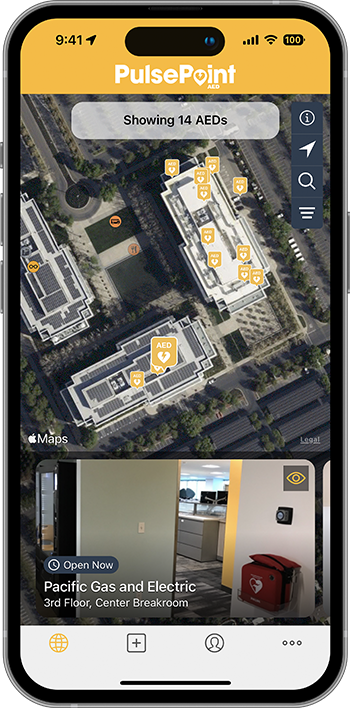
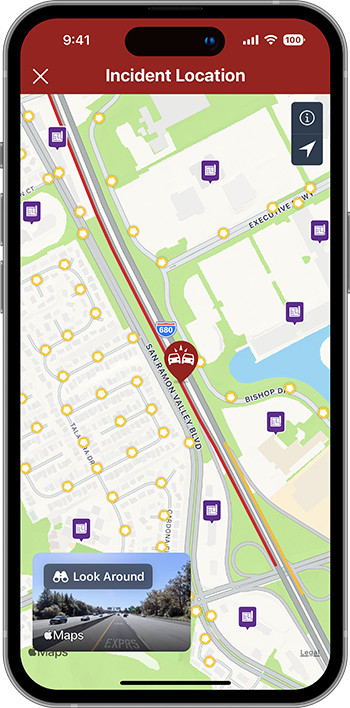
Road Map
Step 4:
Testing and Acceptance
A formal test plan is provided to ensure that your CAD-to-PulsePoint interface meets its design specification and the needs of your organization.
TEST SUITE
PulsePoint will provide both a browser-based tool and special app versions for end-to-end testing. Using these tools you will be able to verify that all aspects of the implementation are functioning as intended before public release.
At this step all functionality are verified against scope of work and other specification documents.
ACCEPTANCE
Testing is complete when both PulsePoint and the agency are fully satisfied with the implementation results.
Road Map
Step 5:
Internal Training and Orientation
SOFT LAUNCH
You should view the soft launch as your final end-to-end validation before the public announcement event. In a soft launch the agency is accessible via the public mobile apps.
From a technical perspective, the agency is live at this point. However, the soft launch provides a brief period (typically a few weeks) to train your internal staff and notify your stakeholders ahead of community outreach.
An effective soft launch helps ensure a well-supported and surprise-free public rollout.


Road Map
Step 6:
Announcing PulsePoint to Your Community
PUBLIC LAUNCH
For the app to be successful in any agency it must be embraced by the community. Effective implementation requires a comprehensive community outreach strategy to be planned and executed.
PulsePoint provides resources for this effort including a suite of professionally developed community launch materials customized for your agency. A typical launch event includes a wide variety of tools including press releases, possibly a press conference, and extensive use of agency web and social media resources.
Road Map
Step 7:
Promoting the Initiative on an Ongoing Basis
PROGRAM INTEGRATION
Awareness efforts related to the PulsePoint apps should be integrated within traditional CPR and AED training efforts and related community events. Such programs are most effective within the framework of a comprehensive, ongoing, and consistent outreach program.
PULSEPOINT AED
Crowdsourcing campaigns and contests using PulsePoint AED are effective methods to build and improve the quality of the local registry while increasing community AED awareness and mindfulness. PulsePoint can provide all the logistical support necessary to run a successful event.
MARKETING PROJECTS
Community marketing is present in all stages of a well-planned PulsePoint deployment. Effective outreach starts at launch – but sustained marketing is essential for community adoption. Check out these winning ideas from other PulsePoint agencies.


Social
Streaming Radio Channels
The speaker icon in PulsePoint Respond's header allows app users to monitor live radio traffic. As users navigate, the radio stream changes right along with the incident list to align with the agency selected. Including a streaming radio feed in your implementation will increase community interest and engagement in your PulsePoint deployment.
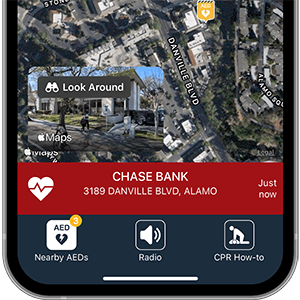
The CPR-needed activation screen also includes the ability to listen to the radio during a response. This radio traffic may offer insight into the patient location or scene conditions not available by other means.
A streaming feed can be as simple as a single dispatch radio channel or may include a second channel, typically a tactical radio channel. More sophisticated streams might include more than two channels. These streams often include additional tactical frequencies but can be any combination of desired channels.
For more information on establishing a streaming radio feed for PulsePoint, start here or contact your implementation manager.
Social
Social Media Accounts
PulsePoint makes it easy to share social media accounts with members of your community – and fans across the globe.
All PulsePoint connected agencies have a profile page within the app. A profile page contains agency specific branding including logo, agency description, communities served, station locations, a unit/resource abbreviation legend, along with social media and other key accounts like your website and general inquiry e-mail.
If your agency uses social media to share events or incident updates, it’s easy to include account linked icons on your profile page. This is just one example of how you can use your PulsePoint profile page to promote your accounts and grow awareness and engagement in your community.
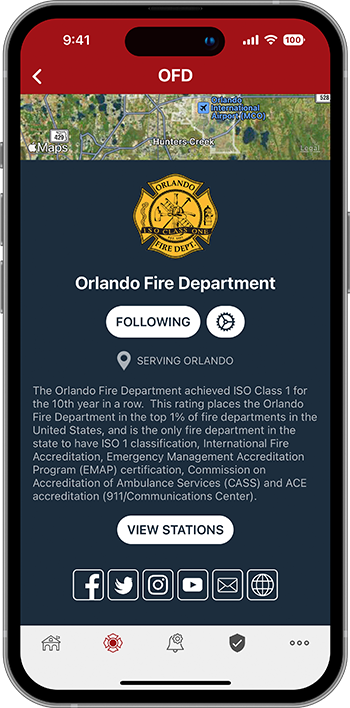

CAD
Preferred CAD Vendors
The Computer-aided Dispatch (CAD) system vendors listed below have been approved by the foundation for use with PulsePoint. These vendors offer native PulsePoint compatibility that can be rapidly implemented without compromise. PulsePoint can be configured to work with most CAD systems, but preferred vendors offer proven solutions based on established relationships.
Learn how to become a preferred vendor here.
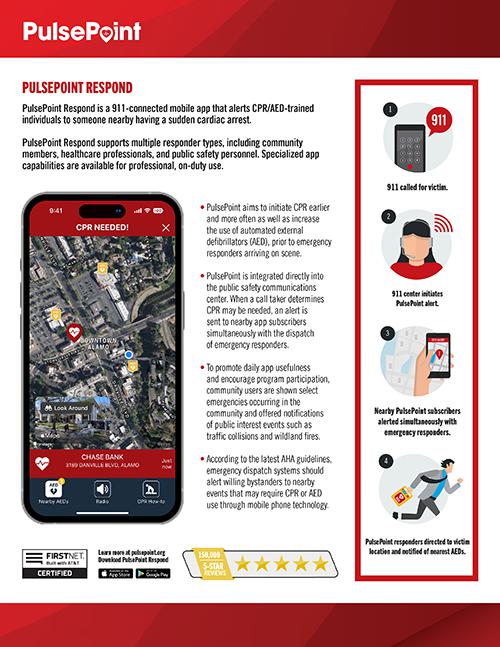



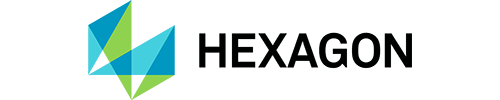

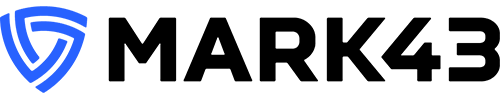


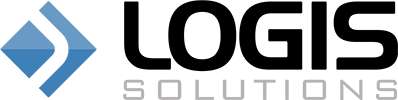






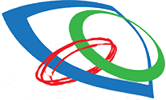

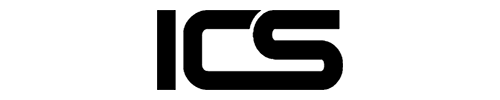

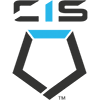




Social
Social Engagement
Adding streaming dispatch radio along with convenient links to agency social media accounts offer in-app opportunities to further engage your community. Learn more below.