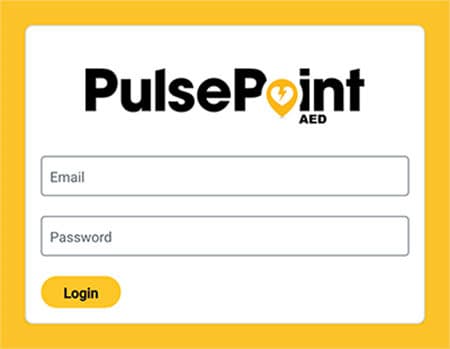Overview
Next Generation AED Management
We've made some major improvements to our AED registry and we can't wait for you to see them! The new registry uses the same credentials as the PulsePoint AED app allowing you to assigned personnel to manage AEDs without granting access to the full admin console.
Scroll through the steps below to get started.
Learn more about our new browser-based AED management capabilities.
Migrate
Get Access
If you’re already using the PulsePoint AED app as an admin you can access the new registry using the same username and password as you use in the app.
If you don’t use the PulsePoint AED app, or don’t yet have admin rights in the app, continue scrolling through the steps below.
Migrate
Install PulsePoint AED
If you already have the PulsePoint AED app installed on your mobile device you can skip to the panel below. Otherwise, head to the App Store or Google Play to search and download "PulsePoint AED" before moving on.


Migrate
Create a personal user account
If you already have a PulsePoint AED user account you can skip to the panel below. Otherwise, in the app, tap Sign Up on the Profile tab and create an account before moving on. You'll use this same account to access the new registry.
Migrate
Assign Admin Rights
Follow the steps below to assign admin rights to your PulsePoint AED user account (or watch video for visual instructions).
Open the Account tab in the PulsePoint admin console. Scroll down to “AED Administration” and enter the email address used to create your PulsePoint AED app account (this email address is displayed on the app Profile tab). Save your changes.
Log out of the app and then log back in to see the new rights reflected. The “Administrator” title on the Profile tab will confirm your new role. You can now log in to the new registry using the same credentials as the app.

Migrate
Need Some Help?
Submit a support ticket in the app on the More tab, or send us an email at support@pulsepoint.org.
Schedule a personal PulsePoint AED Registry management training session.
Order custom AED marketing materials for community outreach.